I upgraded my esignal to the alpha release and the first efs I tried caused the esignal no responding for quite a long time. Here is the script.
Also it seems there is nothing new besides the EFS2 support in the alpha release. Right?
-- Clearpicks
/**********************************/
var vSymbol;
var vInterval;
var vol;
var c, o;
var t, t2;
var vVolume, vVolume1;
var fgColor;
var scale;
var m, m1;
var symbol1;
function preMain() {
setPlotType( PLOTTYPE_HISTOGRAM, 0 );
setPlotType( PLOTTYPE_LINE, 1 );
setStudyTitle("ColoredVolumeOnly");
setDefaultBarThickness( 2 );
setDefaultBarFgColor(Color.blue);
setShowCursorLabel(false);
}
function main() {
if ( getBarState() == BARSTATE_ALLBARS ) {
vSymbol = getSymbol()+","+getInterval();
symbol1 = getSymbol()+",1";
m1 = null;
vInterval = getInterval();
}
vol = volume(0, -3);
c = close(0, -2);
o = open(0, -2);
vVolume = vol[0];
vVolume1 = vol[1];
if ( c[0] >= o[0] ) {
fgColor = Color.green;
setBarFgColor(Color.green);
}
else {
fgColor = Color.red;
setBarFgColor(Color.red);
}
if ( getInterval() == "D" && getCurrentBarIndex() == 0 ) {
m = getValue("minute", 0, -1, symbol1); m = m[0];
}
return vVolume;
}
Also it seems there is nothing new besides the EFS2 support in the alpha release. Right?
-- Clearpicks
/**********************************/
var vSymbol;
var vInterval;
var vol;
var c, o;
var t, t2;
var vVolume, vVolume1;
var fgColor;
var scale;
var m, m1;
var symbol1;
function preMain() {
setPlotType( PLOTTYPE_HISTOGRAM, 0 );
setPlotType( PLOTTYPE_LINE, 1 );
setStudyTitle("ColoredVolumeOnly");
setDefaultBarThickness( 2 );
setDefaultBarFgColor(Color.blue);
setShowCursorLabel(false);
}
function main() {
if ( getBarState() == BARSTATE_ALLBARS ) {
vSymbol = getSymbol()+","+getInterval();
symbol1 = getSymbol()+",1";
m1 = null;
vInterval = getInterval();
}
vol = volume(0, -3);
c = close(0, -2);
o = open(0, -2);
vVolume = vol[0];
vVolume1 = vol[1];
if ( c[0] >= o[0] ) {
fgColor = Color.green;
setBarFgColor(Color.green);
}
else {
fgColor = Color.red;
setBarFgColor(Color.red);
}
if ( getInterval() == "D" && getCurrentBarIndex() == 0 ) {
m = getValue("minute", 0, -1, symbol1); m = m[0];
}
return vVolume;
}

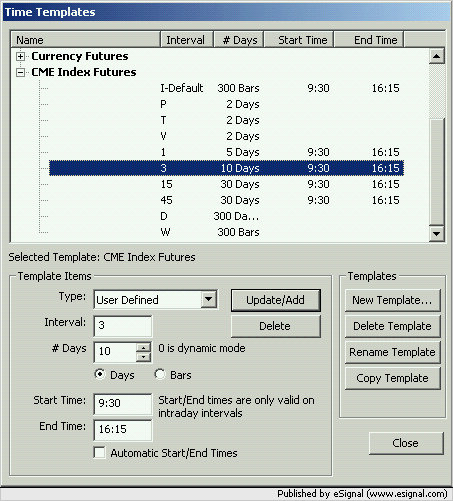
Comment