Does anyone knows how to use built-in study function "cci" with parameters inv() set to 10min and source to "HLC/3" to generate multiple time frame study. It seems to work when source is set to "close()" but doesn't respond to "HLC/3". The old build-in study "CCIStudy" used to work with "HLC/3" but wouldn't generate multiple time study. The new one works with inv() but doesn't take "HLC/3"!
cci( length [, source | sym() | inv()] [, barIndex] )
CCIStudy(Length, PriceSource)
cci( length [, source | sym() | inv()] [, barIndex] )
CCIStudy(Length, PriceSource)

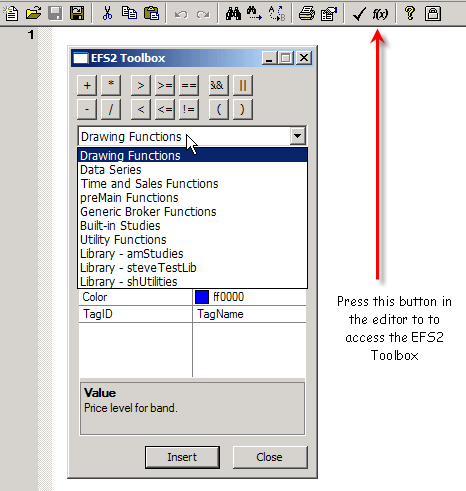
Comment