In the attached file I am attempting to get the MA values from two different time charts, but when I print the results, the values are identical. I'm using the format specified in the Developer's Reference, and except for adding a necessary comma that isn't specified, I think I have it correct.
Any help is greatly appreciated,
Greg
Any help is greatly appreciated,
Greg
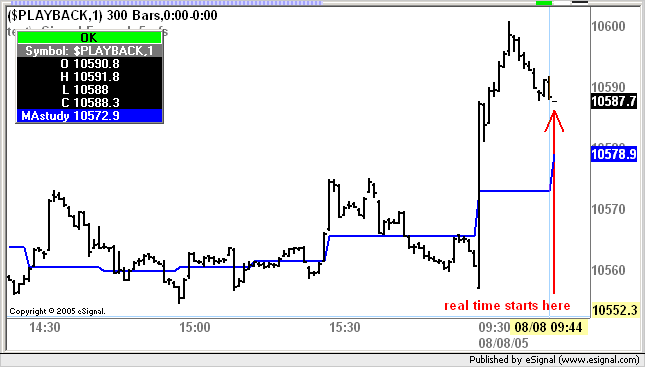
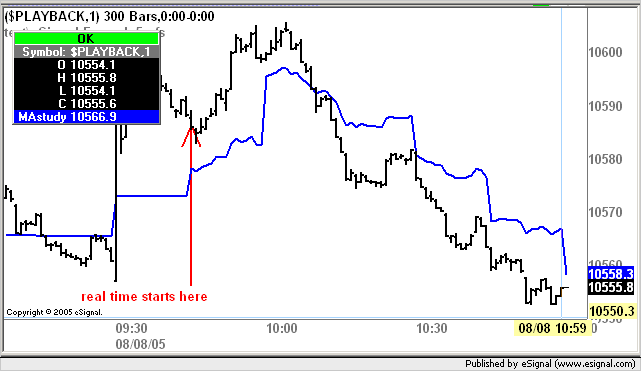
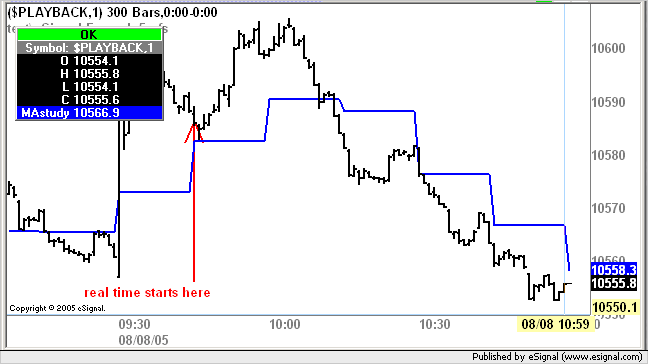
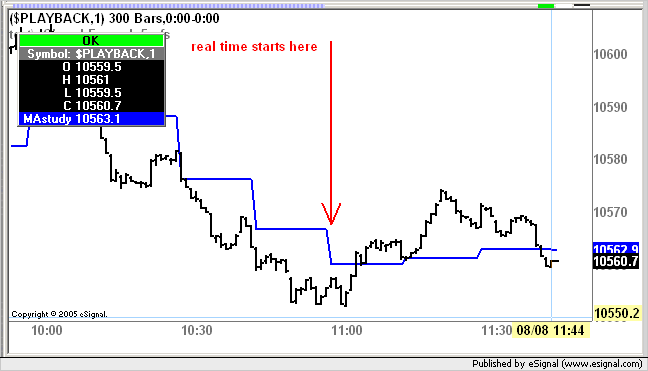
Comment