Alex,
I am new to EFS programming. I studied the PivotPointsAll2 efs but can't determine how to make it work in our situation. We monitor and trade ES, NQ, YM and AB on the 24 hour time template, but would like the option to display only pivots calculated on RTH. Is this possible?
Thanks
TR
I am new to EFS programming. I studied the PivotPointsAll2 efs but can't determine how to make it work in our situation. We monitor and trade ES, NQ, YM and AB on the 24 hour time template, but would like the option to display only pivots calculated on RTH. Is this possible?
Thanks
TR
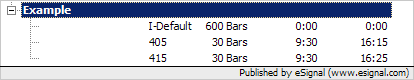
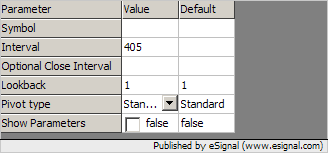
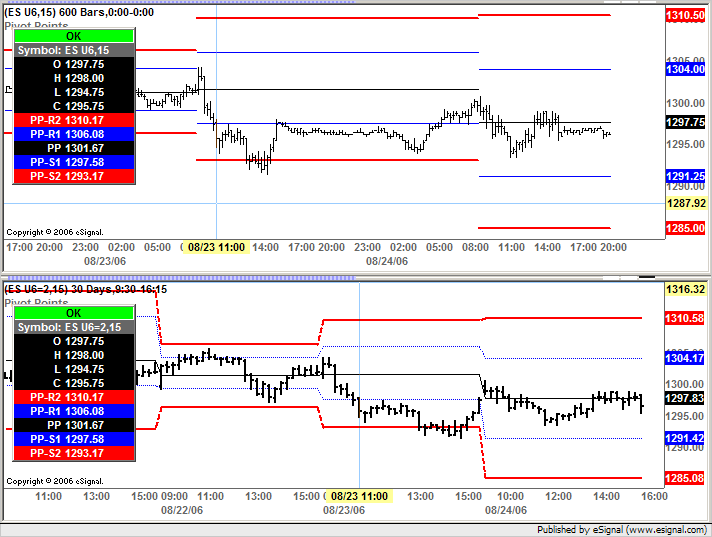
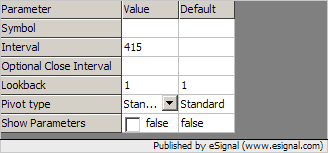

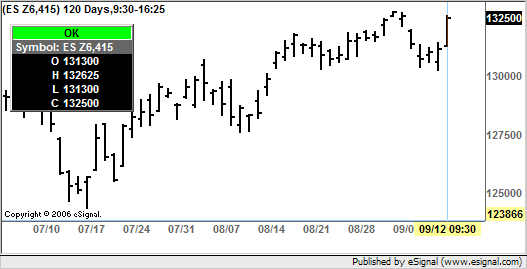
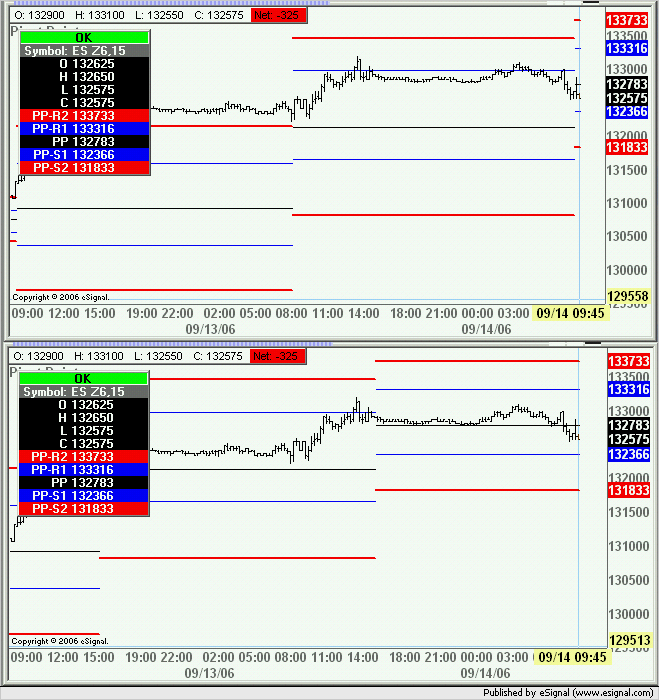
Comment