I subscribe to paper charts, as I have been updating them for years. I dont have the time nor the desire anymore to update them because of modern technology (its automatic)
Anyway I want to know if E-SIGNAL is capable of putting dark dots over the Friday closing price on a daily chart?
I want the dots only to appear on the closing price for Friday. It helps my eyes. And makes this closing price stand out for me.
If anyone knows how to program this into Esignal let me know, the customer service said it was capable, and they said to post it to the Bulletin Board, if anyone can help, I would appreciate it greatly.
Thanks!
Anyway I want to know if E-SIGNAL is capable of putting dark dots over the Friday closing price on a daily chart?
I want the dots only to appear on the closing price for Friday. It helps my eyes. And makes this closing price stand out for me.
If anyone knows how to program this into Esignal let me know, the customer service said it was capable, and they said to post it to the Bulletin Board, if anyone can help, I would appreciate it greatly.
Thanks!
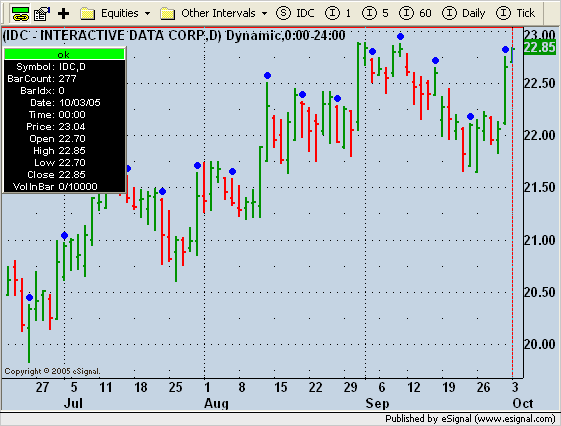

Comment