I am looking to mark an event based on a study.
Attached is current attempt - problems arose when I switched time frames...
Gist of study is to look at 1 minute SPY's for contraction of Bollinger bands. When the threshold is reached, draw a symbol on current chart, however I believe the logic I have used may use only the 1 minute portion in the closing of whatever the principle time frame of the current chart is.
Any suggestions as to how evalution of smaller (1 minute, on each bar) time frame can be accomplished inside scope of what ever time frame the chart is in?
Thanks
Attached is current attempt - problems arose when I switched time frames...
Gist of study is to look at 1 minute SPY's for contraction of Bollinger bands. When the threshold is reached, draw a symbol on current chart, however I believe the logic I have used may use only the 1 minute portion in the closing of whatever the principle time frame of the current chart is.
Any suggestions as to how evalution of smaller (1 minute, on each bar) time frame can be accomplished inside scope of what ever time frame the chart is in?
Thanks
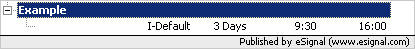



Comment