Hello,
Coincidental with downloading 8.0, whenever I do a formatPriceNumber on my charts, regardless of the study, all the prices automatically have a black frame. Since I never use a frame in my formats, I'm curious as to why this is happening. Can you help, please? Thank You.
Diane
Coincidental with downloading 8.0, whenever I do a formatPriceNumber on my charts, regardless of the study, all the prices automatically have a black frame. Since I never use a frame in my formats, I'm curious as to why this is happening. Can you help, please? Thank You.
Diane
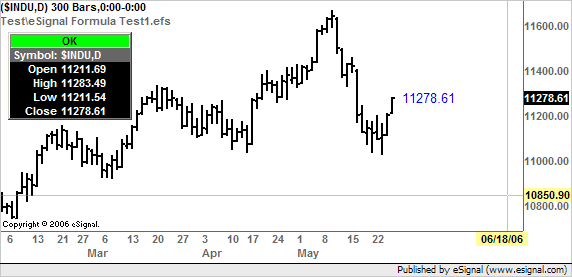
Comment