I've attached a study that creates bands based upon a MA. I'd like to add this study 2x to the chart and have one set at 10 and the other set at 5 (bands). When I go to edit the 2nd study it won't allow me to change the study from 10 to 5.
Any help would be appreciated.
Bruce
P.S. I use it on the YM H7 (I did on the NQ and it worked fine).
Any help would be appreciated.
Bruce
P.S. I use it on the YM H7 (I did on the NQ and it worked fine).
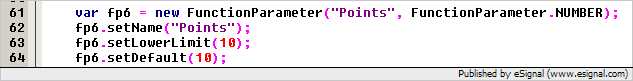
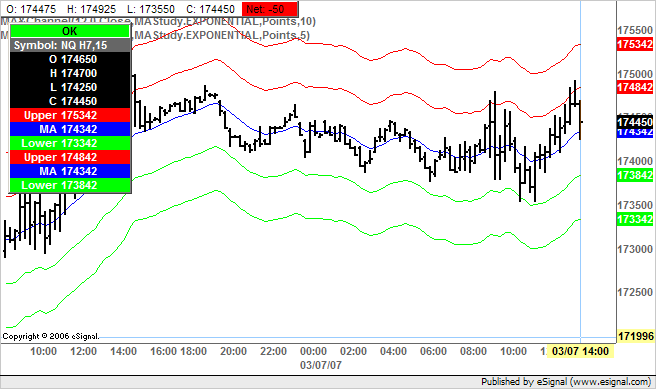
Comment