The idea behind this script is to create a running "thermometer" reporting the bullishness or bearishness, moment to moment, of whatever is being charted. It attempts to do this by combining two very short-term oscillators, one of volume and one of price, on a one or two-minute chart.
If the volume oscillator rises when the price average rises, that's bullish and gets recorded on the screen and in an array as a "b". On the other hand, if volume rises as the price oscillator moves lower, that gets recorded as an "s." Then, in a corner of the chart, the script attempts to report the running count it keeps and also the proportional breakdown.
My problem, as is visible in the attached graphic (showing before and after reloading), is that the program doesn't update automatically and gets way behind. To find out what the current reading is (for whatever that's actually worth), I have to repeatedly reload the script. Not sure what's wrong....
Any help would be appreciated.
If the volume oscillator rises when the price average rises, that's bullish and gets recorded on the screen and in an array as a "b". On the other hand, if volume rises as the price oscillator moves lower, that gets recorded as an "s." Then, in a corner of the chart, the script attempts to report the running count it keeps and also the proportional breakdown.
My problem, as is visible in the attached graphic (showing before and after reloading), is that the program doesn't update automatically and gets way behind. To find out what the current reading is (for whatever that's actually worth), I have to repeatedly reload the script. Not sure what's wrong....
Any help would be appreciated.
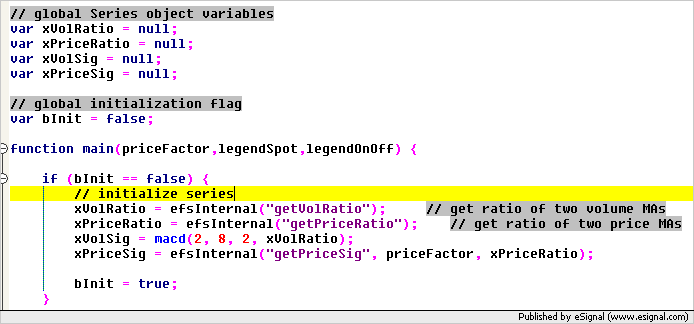
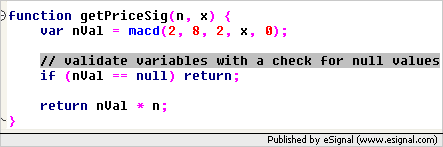
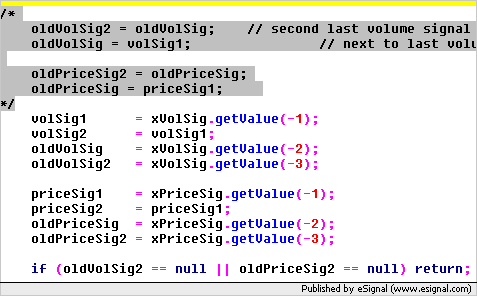
Comment