I'm wondering if anybody can help me with this:
When I try the above on a 30 minute chart I get 60 minute intervals and on a 20 minute chart 40 minute intervals...
Code:
function main() {
var i = getCurrentBarIndex();
var dayD = getValue("day", i);
var monthD = getValue("month", i);
var yearD = getValue("year", i);
var hourT = getValue("hour", i);
var minuteT = getValue("minute", i);
if(hourT < 10) {
hourT = "0" + hourT;
}
if(minuteT < 10) {
minuteT = "0" + minuteT;
}
var writeString = monthD + "/" + dayD + "/" + yearD + " " + hourT + ":" + minuteT + ":00";
debugPrintln("> " + i + " " + writeString);
}
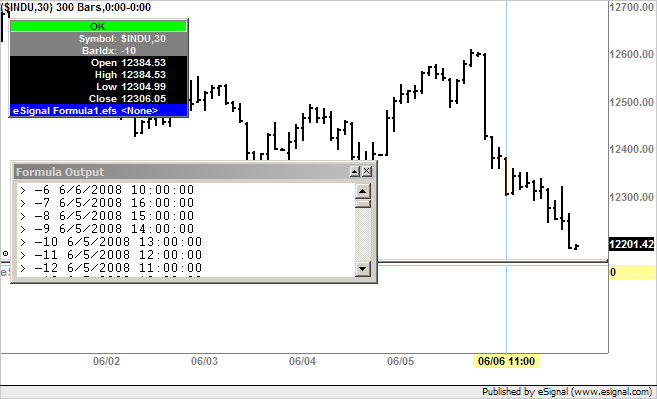
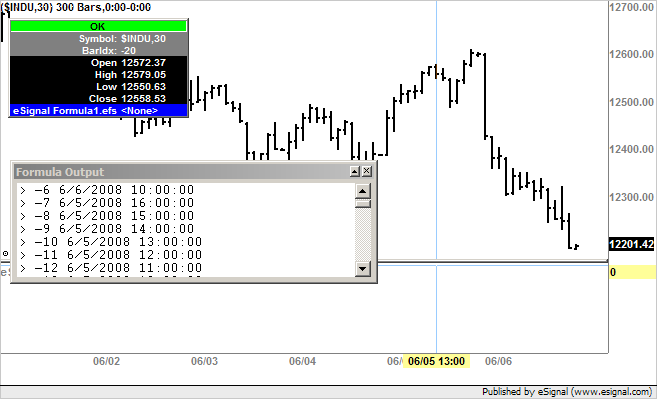
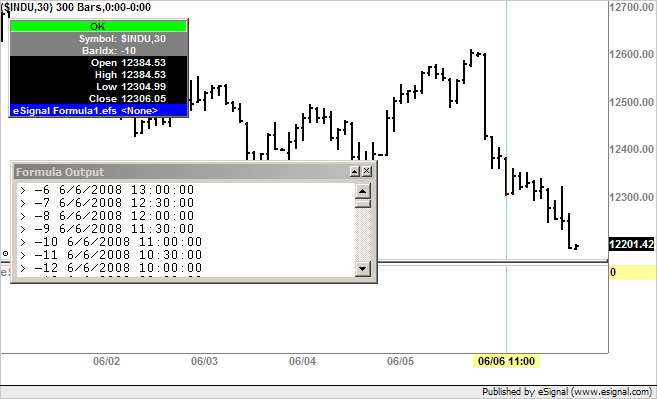
Comment