Hi!
I programmed an indicator with the Wizard, which should plot an coloured background whenever and as long as an certain RSI-value is reached. I realized that this indicator is always active one bar too long (values are already lower or higher again, but background will still be coloured). Changing the basis of the RSI from close to open doesn´t solve the problem
Any ideas?
Thanks
I programmed an indicator with the Wizard, which should plot an coloured background whenever and as long as an certain RSI-value is reached. I realized that this indicator is always active one bar too long (values are already lower or higher again, but background will still be coloured). Changing the basis of the RSI from close to open doesn´t solve the problem

Any ideas?
Thanks



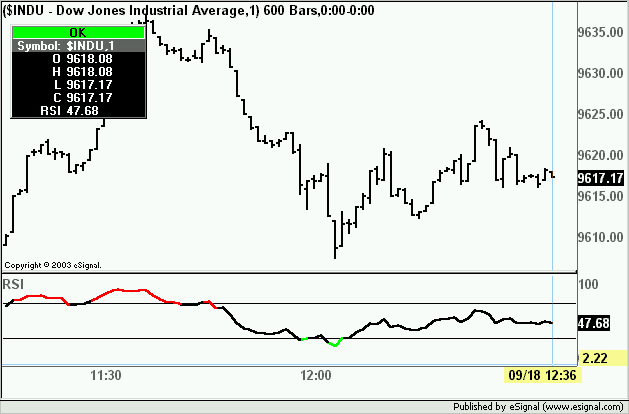
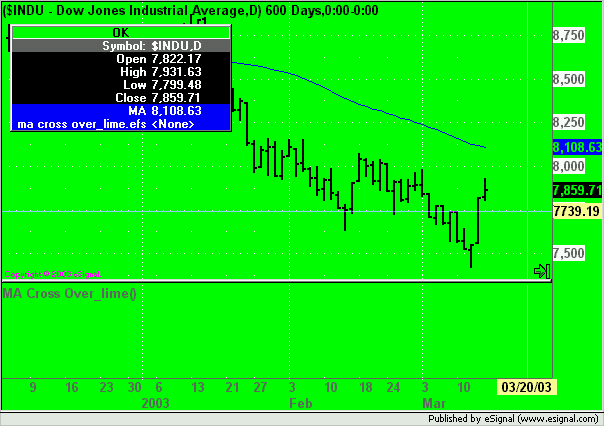

Comment