Why is it when I build an indicator based on data from a different symbol (for example: "$UVOL") from the main chart (for example, "SP #F"), only a small subset of the inidata data, "$UVOL", is displayed.
For example, the main chart ("SP #F") displays data for the whole of August, but the indicator based on the close value (close(0,"UVOL") only displays values for the last two days?
only displays values for the last two days?
For example, the main chart ("SP #F") displays data for the whole of August, but the indicator based on the close value (close(0,"UVOL")
 only displays values for the last two days?
only displays values for the last two days?
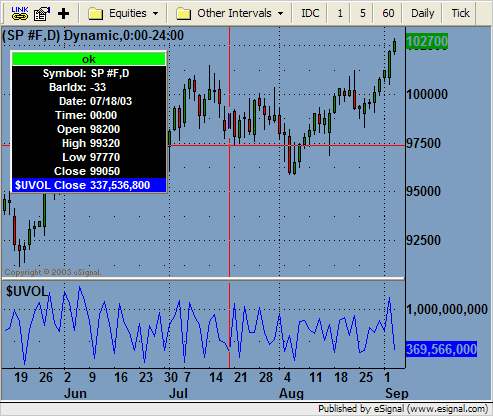
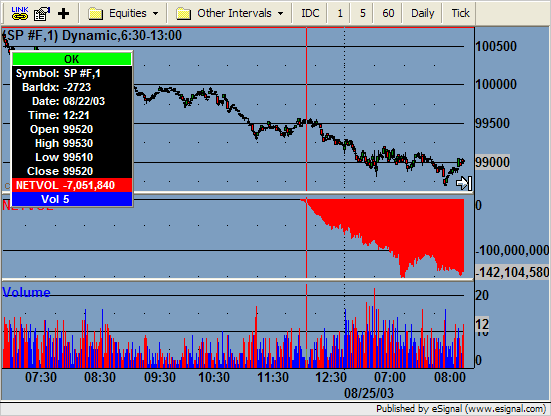
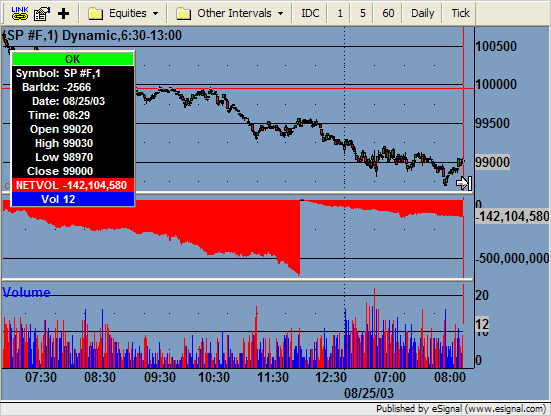
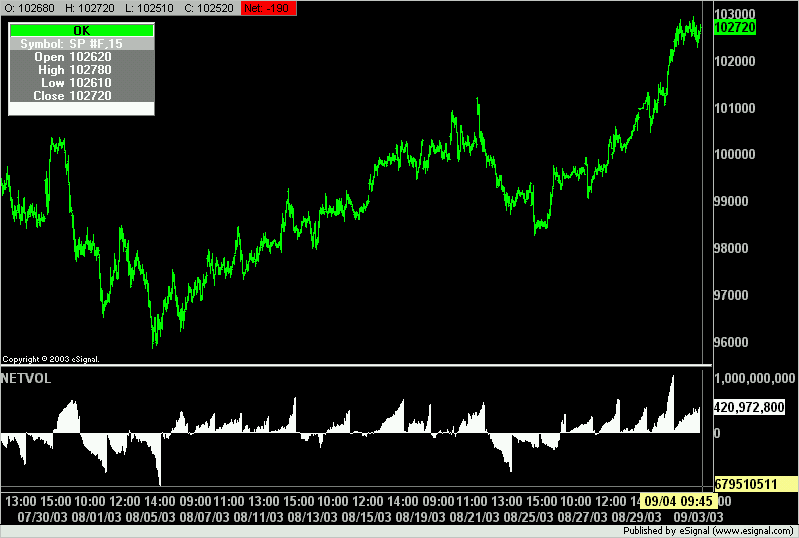
Comment