Compradun
I think the attached efs does what you asked.
All modifications are commented in the efs itself. I am not absolutely positive the location of getBarState() in the formula is ideal
but I have run the efs on Tick Replay and as far as I can see I am not having any drift issues.
Alex
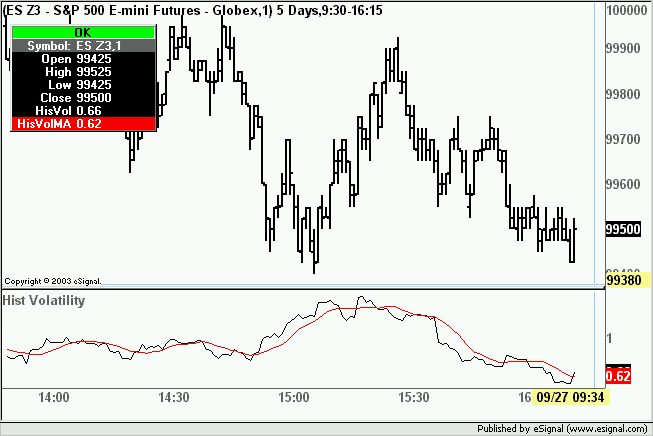
I think the attached efs does what you asked.
All modifications are commented in the efs itself. I am not absolutely positive the location of getBarState() in the formula is ideal
but I have run the efs on Tick Replay and as far as I can see I am not having any drift issues.
Alex
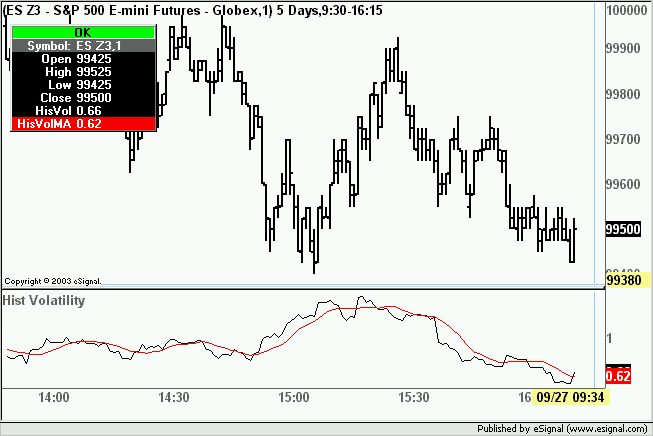
 Great stuff.
Great stuff.


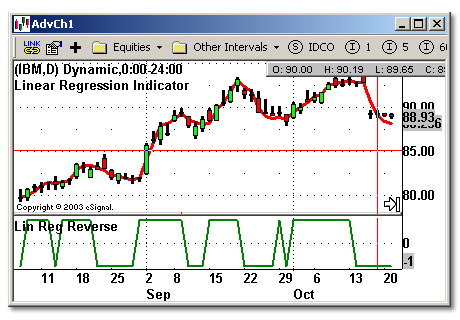
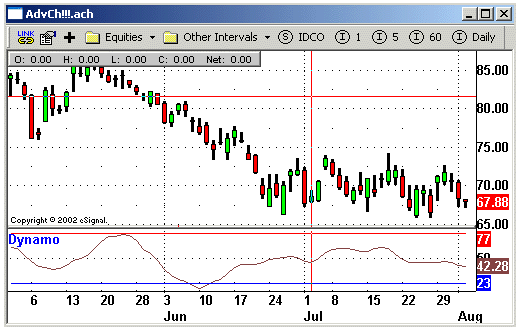
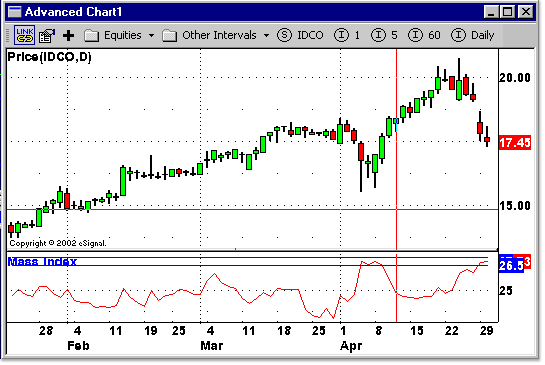
Comment