I've installed the new formula. It has all the bells and whistles !!
but , I'm having these editing problems;
1-no pivot data
2- HOD and LOD lines don't start until 9:30 my time
( when I change the times in edit mode , it doesnt seem to affect the HOD lines)
3-can't get ' Closed " signs to turn off
please help,
thanks
GNO
but , I'm having these editing problems;
1-no pivot data
2- HOD and LOD lines don't start until 9:30 my time
( when I change the times in edit mode , it doesnt seem to affect the HOD lines)
3-can't get ' Closed " signs to turn off
please help,
thanks
GNO

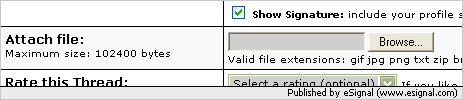

Comment