Just quick notes:
I am using the advget scanners that are instantiated from inside esignal. Esignal version is 7.6 build 635 03/19/04.
The problem that I am having is with integration. Each of the scanners seems to have various issue which make them difficult to use.
scan one: scanner.esignal.com, or scanner pull down, select advanced get scanner.
The problem that I am having here is that I see no way to pass information from the browser window to esignal. In the video this was done by clicking the Symbol as a link. My problem is that I do not have a symbol link. The chart link on left of page opens a basic web browser chart, which is really useless. Exporting appears to only be two excell or external formats.
Is there something that I need to setup to allow the symbol llink to work?
Is there anyway to export to a quote widnow?
Did I miss some other what of getting info to a chart?
scan two: Select file pull down from menu, select new, select scan.
This open an advget scan that does not have optionable as a selectable choice under issues. On the plus side it does export to a quoteboard which seems really useful.
one last question:
In the stand alone advget, when a mob is well beyond the end of the chart, you can scroll right and see dates for the mob. When attempting this in esignal advanced chart, once the bars are off the left of the screen there is no date in the cursor window.
Is there anyway to see extended mob dates that are off the right side of the chart data.
I am using the advget scanners that are instantiated from inside esignal. Esignal version is 7.6 build 635 03/19/04.
The problem that I am having is with integration. Each of the scanners seems to have various issue which make them difficult to use.
scan one: scanner.esignal.com, or scanner pull down, select advanced get scanner.
The problem that I am having here is that I see no way to pass information from the browser window to esignal. In the video this was done by clicking the Symbol as a link. My problem is that I do not have a symbol link. The chart link on left of page opens a basic web browser chart, which is really useless. Exporting appears to only be two excell or external formats.
Is there something that I need to setup to allow the symbol llink to work?
Is there anyway to export to a quote widnow?
Did I miss some other what of getting info to a chart?
scan two: Select file pull down from menu, select new, select scan.
This open an advget scan that does not have optionable as a selectable choice under issues. On the plus side it does export to a quoteboard which seems really useful.
one last question:
In the stand alone advget, when a mob is well beyond the end of the chart, you can scroll right and see dates for the mob. When attempting this in esignal advanced chart, once the bars are off the left of the screen there is no date in the cursor window.
Is there anyway to see extended mob dates that are off the right side of the chart data.
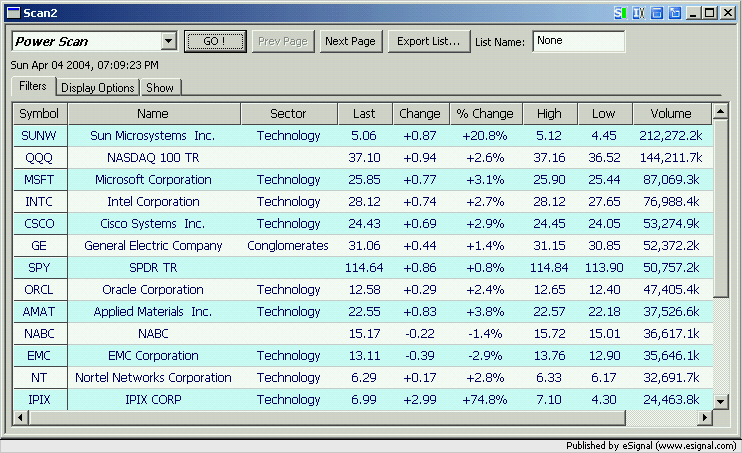
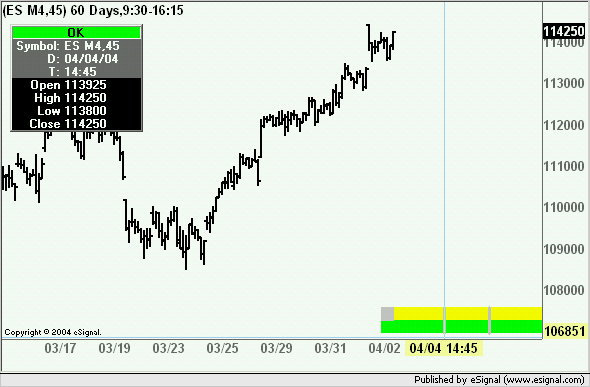
Comment