Hey,
For some reason when I select like a 15000 volume bar chart of the NQ I only get like 10 bars or so, is there anyway to have the data show more bars ?
Cheers
For some reason when I select like a 15000 volume bar chart of the NQ I only get like 10 bars or so, is there anyway to have the data show more bars ?
Cheers

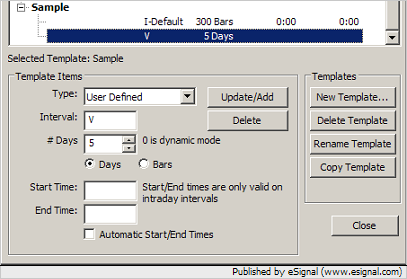
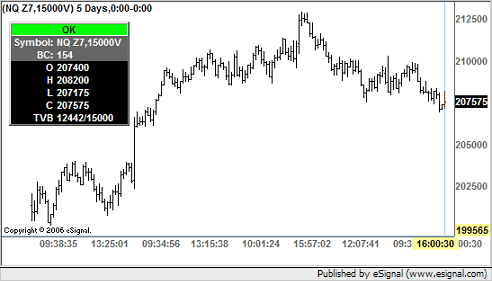
Comment