Hello,
I see in the latest issue of The Exchange that there is a feature to put buys & sells right on the chart. I have downloaded 10.4 but I don't have those buttons. Can someone help, please? Also, can the buys & sells be used for paper trading?
Thank you.
Diane
I see in the latest issue of The Exchange that there is a feature to put buys & sells right on the chart. I have downloaded 10.4 but I don't have those buttons. Can someone help, please? Also, can the buys & sells be used for paper trading?
Thank you.
Diane
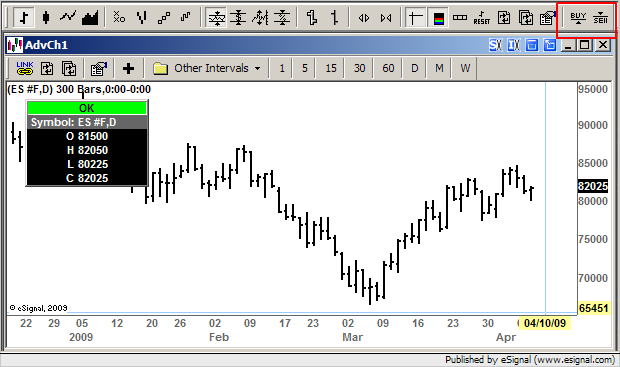
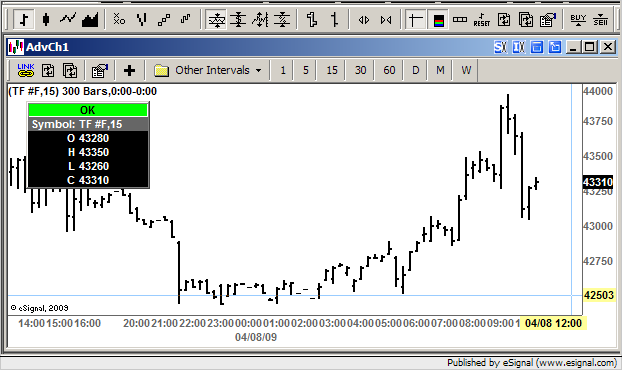
Comment