Hi,
When i use a simple custom spread (1 / eur@tdfx a0-fx), eSignal is displaying the Candlesticks incorrectly - especially the candle tails.
Paul
When i use a simple custom spread (1 / eur@tdfx a0-fx), eSignal is displaying the Candlesticks incorrectly - especially the candle tails.
Paul
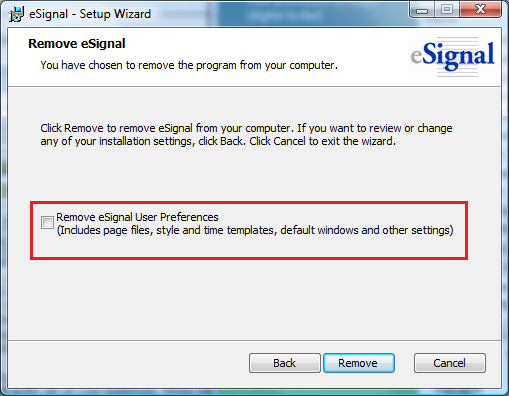
Comment