I am trying this forum as a last resort for help. This is a simple problem. I am unable to save any chart once i add a line study and in particular the default line tool 'Andrews Pitchfork'. I have been running Esignal for some years without a problem and also Ensign Windows and another platform MT4 . Since Jan 2011 i started getting two error warnings when i tried to save any chart as a page/file/layout
'Failed to save document or 'Parameter is incorrect'. I spoke to the support team in London over many days and after many upgrades & reinstallments ended up reformatting XP last week and reinstalling 10.6
Now all i need to do is pull up a chart and add a P-Fork and try to save it and Hey Presto... i have the same error warnings.
This is with all newly installed 10.6 at default setttings no templates/indicators/studies/scripts running and only one measly pitchfork line line tool.
I have found Ensign also has file dbcapi.dll
and have not delated this in Ensign but have always deleted as advised on the Esignal KB the winros. ,and others file attachments. Please can someone help me as I need to sort this problem out. The only hardware that has been added around the time this problem started was another monitor but i doubt this is hardware configuration problem. Pls remember i have newly installed XP so can rule out corrupted Windows files.
Help me please!
'Failed to save document or 'Parameter is incorrect'. I spoke to the support team in London over many days and after many upgrades & reinstallments ended up reformatting XP last week and reinstalling 10.6
Now all i need to do is pull up a chart and add a P-Fork and try to save it and Hey Presto... i have the same error warnings.
This is with all newly installed 10.6 at default setttings no templates/indicators/studies/scripts running and only one measly pitchfork line line tool.
I have found Ensign also has file dbcapi.dll
and have not delated this in Ensign but have always deleted as advised on the Esignal KB the winros. ,and others file attachments. Please can someone help me as I need to sort this problem out. The only hardware that has been added around the time this problem started was another monitor but i doubt this is hardware configuration problem. Pls remember i have newly installed XP so can rule out corrupted Windows files.
Help me please!
 Any news on a possible resolution to this basic problem?
Any news on a possible resolution to this basic problem?
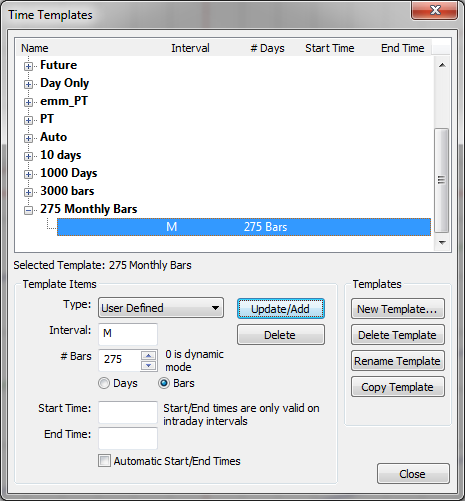
Comment