This may have been mentioned before but I want to make sure it gets on the eSignal 11.2 "To Do" List. Sometimes when a bar is plotted the prior bar is not plotted and then it is re-plotted later which is misleading. This is shown in the image sequences.
~Bob
~Bob
 .
.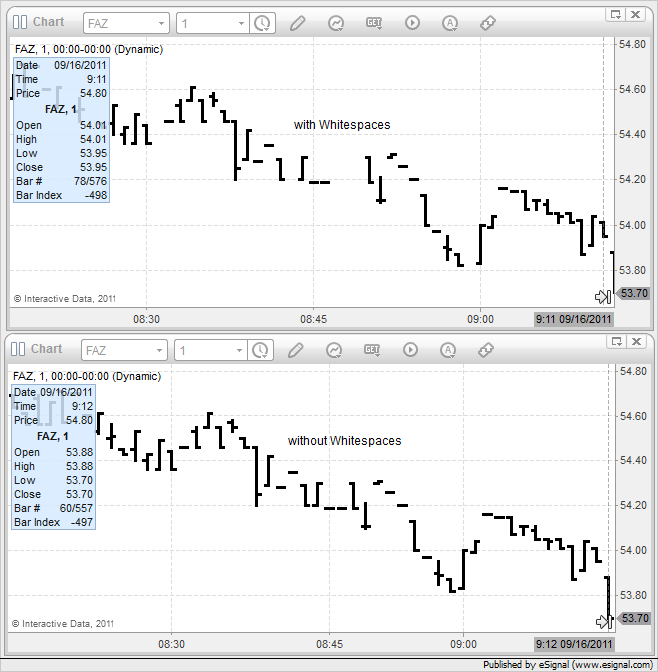
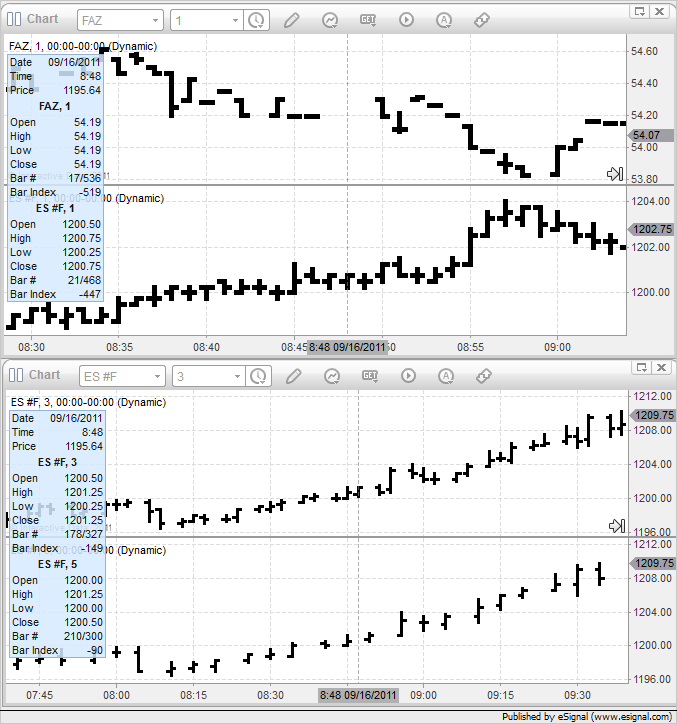

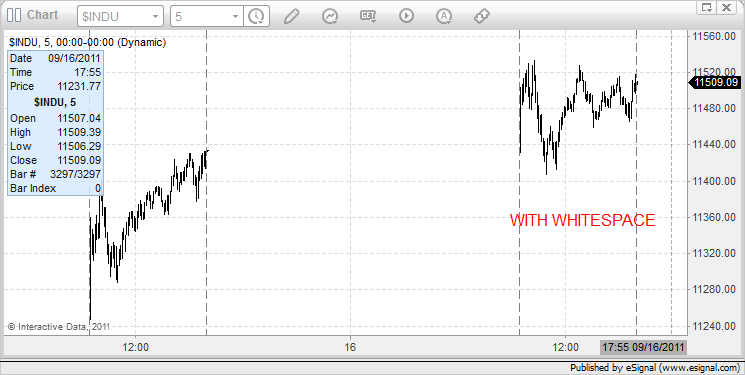
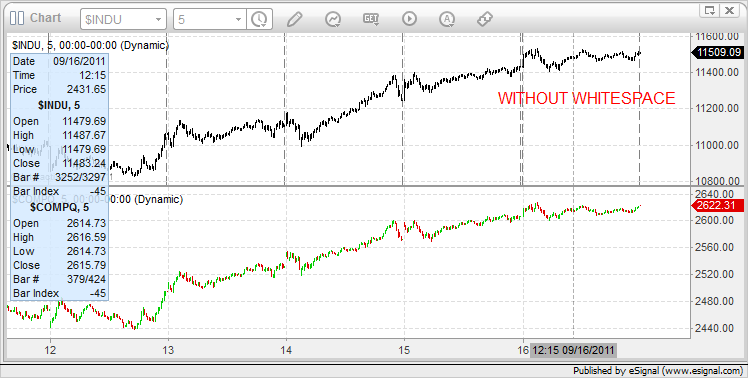
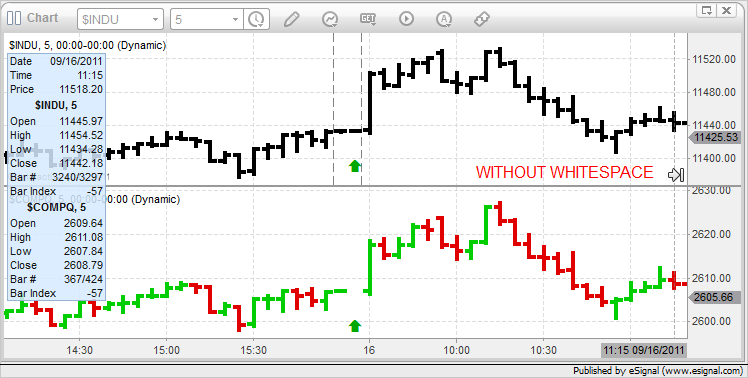

Comment