How do I create a composite symbol with electronic trading only?
For example the symbols that I currently get RT data for are "GC#F=1" and "CL #F=1".
When I want to get more specific about how they roll over, I try to make new composite symbols for them but can't figure out where to put the "=1". This makes they symbol created 10 minutes delayed data instead of the RT that I know I have access to.
Where in "%GC 1!;13MH;GJKMQVZIN" do I put the "=1" or whatever it is that I have to put to let it know that I want to have the electronic data only?
Thanks in advance for the help.
For example the symbols that I currently get RT data for are "GC#F=1" and "CL #F=1".
When I want to get more specific about how they roll over, I try to make new composite symbols for them but can't figure out where to put the "=1". This makes they symbol created 10 minutes delayed data instead of the RT that I know I have access to.
Where in "%GC 1!;13MH;GJKMQVZIN" do I put the "=1" or whatever it is that I have to put to let it know that I want to have the electronic data only?
Thanks in advance for the help.
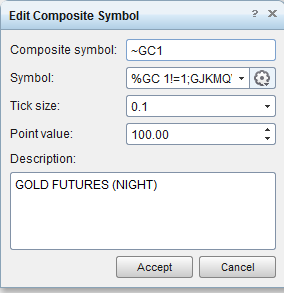
Comment