I watch various tick charts on several instruments. For instance on ECH5 if I have a 200Tick chart loaded with bollinger bands and stochastics, sometime overnight all the bands, stochastics get shifted forward. I've tried this on various numbers of ticks and the same thing happens. The only way to fix it is completely shutdown eSignal and datamanager and reload. This never happened in version 7.7.
Also, for CDH5 tick charts for some reason now its only loading data back about 5 days and sometimes not even 2 days. I've checked my timetemplats and nothing has changed there that would cause this.
THIS IS EXTREMELY FRUSTRATING AT the LEAST! What is the problem?
Also, for CDH5 tick charts for some reason now its only loading data back about 5 days and sometimes not even 2 days. I've checked my timetemplats and nothing has changed there that would cause this.
THIS IS EXTREMELY FRUSTRATING AT the LEAST! What is the problem?
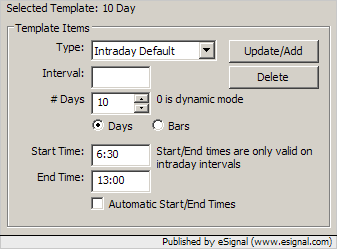

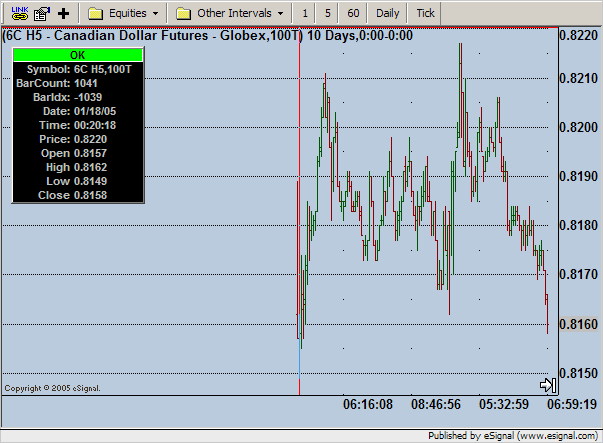
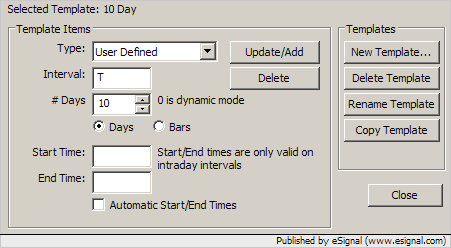
Comment