This morning my quotes all of a sudden are all showing up in a new decimal format. For most contracts the addition of a decimal is great, but for the Treasury notes and bonds, I prefer the 32nds format I had yesterday. Is there some way to return to it? That is, I prefer 112195 (meaning 112 and 19.5 32nds) to 12.609. And was the change intentional or accidental?
It would be nice to be warned about these things ahead of time.
It would be nice to be warned about these things ahead of time.

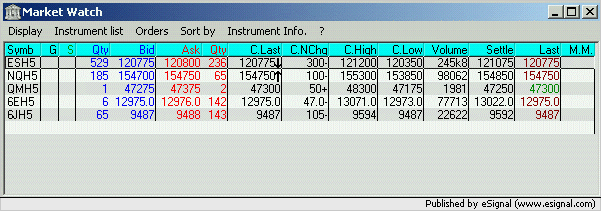

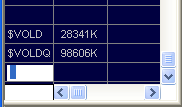
Comment