Hi,
I would like to import a list of the following stocks & Indices in a software called Q Collector that would download end of day data from eSignal's history servers.
I would really appreciate if somebody from eSignal or somebody using Q Collector on this board kindly provide me with a list of all the current symbols for ALL :
(1) Major world Indices
(2) NASDAQ Composite
(3) NASDAQ 100
(4) S&P 500
(5) NYSE
(6) AMEX
(7) NASDAQ Over the counter stocks
(8) Stocks Listed on Philadelphia stock Exchange
I would be very grateful.
Thank You.
Steve
I would like to import a list of the following stocks & Indices in a software called Q Collector that would download end of day data from eSignal's history servers.
I would really appreciate if somebody from eSignal or somebody using Q Collector on this board kindly provide me with a list of all the current symbols for ALL :
(1) Major world Indices
(2) NASDAQ Composite
(3) NASDAQ 100
(4) S&P 500
(5) NYSE
(6) AMEX
(7) NASDAQ Over the counter stocks
(8) Stocks Listed on Philadelphia stock Exchange
I would be very grateful.
Thank You.
Steve



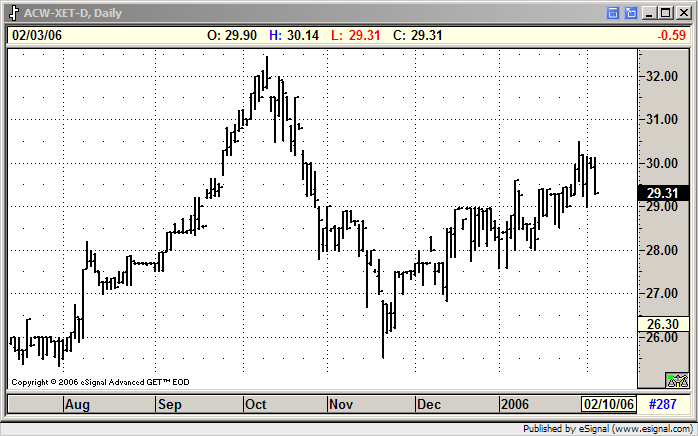
Comment