I am a new esignal user and a spread trader. I cant seem to figure out how to open a spread chart. If I have the futures layout open and I enter the spread I want in the futures.quo area like LH Q3 - LC Q3 spread.... Aug Live hogs - Aug Live Cattle,
it always says invalid symbol... :-( For sure I'm an esignal newbie and am used to using tradestation. Is there any way I can create a portfolio of 10-15 commodity spreads and then apply a ROC or MOM indicator with its own MA of the ROC or MOM to the spread?? Any help??....Thanks
it always says invalid symbol... :-( For sure I'm an esignal newbie and am used to using tradestation. Is there any way I can create a portfolio of 10-15 commodity spreads and then apply a ROC or MOM indicator with its own MA of the ROC or MOM to the spread?? Any help??....Thanks

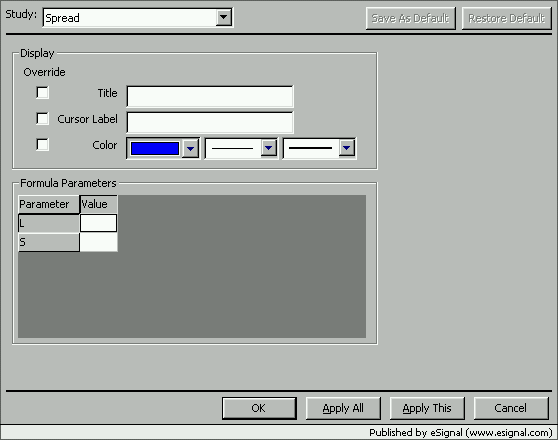
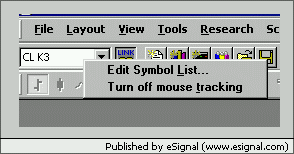
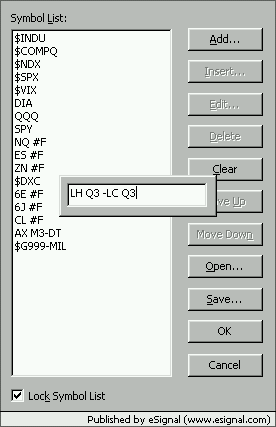

Comment