When I exit esignal, it would crash.
I have isolated the problem to this:
a quote window with over 17 symbols would cause it to crash.
anybody experience similar problems?
I have isolated the problem to this:
a quote window with over 17 symbols would cause it to crash.
anybody experience similar problems?

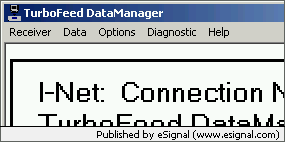
Comment