I can find the downloaded efs in the formula folder. When I try to access the efs in a advanced chart, it's just no longer there. Can anyone help me out? Thanks! Josh.
Announcement
Collapse
No announcement yet.
need help accessing EFS file.
Collapse
X
-
Alex, Here is what I've done. Suppose I am down loading fisher.efs from esignal center. I save fisher.efs in library folder of formulas. After download, I try to make sure the file is properly save by going to library folder throught program file. All looks good so far. Now, if I try to load fisher.efs either through chart option -> formula -> library or just right click within a chart window -> formula -> library, the fisher.efs is just not there. It's as if I've never downloaded or saved fisher.efs. Yet, I can still locate fisher.efs by going to library folder through program file. I am just not able to figure out what's going on. Thank for your help! Josh
Comment
-
Hello Josh,
In your EFS Settings (Tools->EFS->Settings), please show us what the exact path is set to for your Formula Root folder.
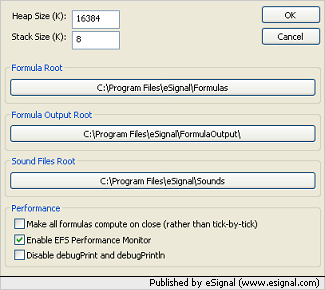 Jason K.
Jason K.
Project Manager
eSignal - an Interactive Data company
EFS KnowledgeBase
JavaScript for EFS Video Series
EFS Beginner Tutorial Series
EFS Glossary
Custom EFS Development Policy
New User Orientation
Comment
-
Josh
Using Windows Search (For Files or Folders) run a search for fisher.efs and make note of what the complete path to that file is. For example if I ran a search on my drive for customMA.efs the path would be C:\Program Files\eSignal\Formulas\EFS2 Custom\customMA.efs
Then in eSignal select Tools-> EFS-> Settings from the main menu and check the path in the Formula Root section. Are the two paths the same?
Alex
Comment
 Josh
Josh
Comment