I plotted the following in my advanced chart (without the quotes):
"nq z5 / es z5"
The chart displays fine, but the y-axis labels are all truncated. Instead of displaying 1.xxxx, it only displays 1.
Can anyone verify this problem? I'm running 7.91 (Build 732) 7/6/2005 version.
Thanks
"nq z5 / es z5"
The chart displays fine, but the y-axis labels are all truncated. Instead of displaying 1.xxxx, it only displays 1.
Can anyone verify this problem? I'm running 7.91 (Build 732) 7/6/2005 version.
Thanks
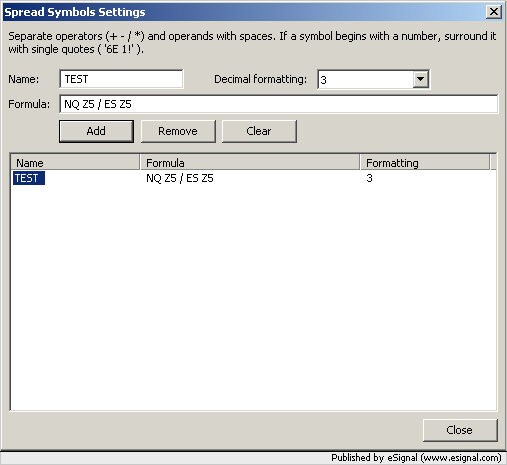
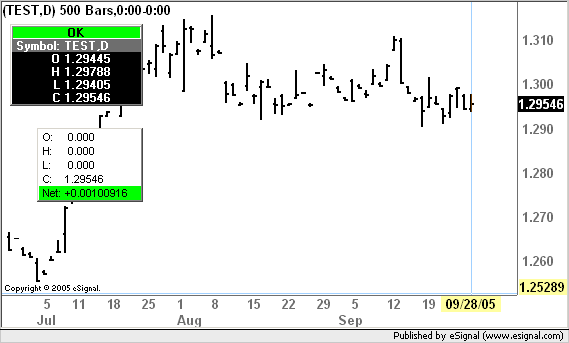
Comment