I am having trouble with trendlines not being drawn correctly. It is happening on the currency charts. The chart attached shows a trendline. This was drawn by connecting the 2 swing lows you see just above it - but obviously the line is nowhere near the lows where it should have been.
I also have the same problem on other charts from time to time. It isn't just the trendline that does it - also the fib drawing tool does it and places measurements nowhere near where they are supposed to be.
I have toggled the magnet on and off but it makes no difference. At the moment I have a varioety of stock charts and futures charts up, but it is only the currency charts causing the issue. Any ideas?
Mark
I also have the same problem on other charts from time to time. It isn't just the trendline that does it - also the fib drawing tool does it and places measurements nowhere near where they are supposed to be.
I have toggled the magnet on and off but it makes no difference. At the moment I have a varioety of stock charts and futures charts up, but it is only the currency charts causing the issue. Any ideas?
Mark

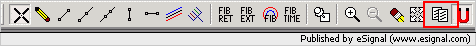
Comment