Hello
I have been experimenting with groups and publishing to groups.
This is the process that I use:
1. load up a chart xyz
2. click on the camera
3.drag and drop unto the chart I want copied
4. Make sure Save to Foler and Save to File Share is checked
5. Browse File to share and click Publish
6. click ok, ok
7. File is then saved.
8. I go to open publishing or my own group and sometimes the file can be viewed other times it says to "save file"
So I manage to view the files be accident and can not figure out how to do it with intent.
So what are the final steps.
1. Do I have to then click on the file in a group and save it
2. then do I upload it
or any other accurate suggestions?
Thanks in Advance
Pogman
I have been experimenting with groups and publishing to groups.
This is the process that I use:
1. load up a chart xyz
2. click on the camera
3.drag and drop unto the chart I want copied
4. Make sure Save to Foler and Save to File Share is checked
5. Browse File to share and click Publish
6. click ok, ok
7. File is then saved.
8. I go to open publishing or my own group and sometimes the file can be viewed other times it says to "save file"
So I manage to view the files be accident and can not figure out how to do it with intent.
So what are the final steps.
1. Do I have to then click on the file in a group and save it
2. then do I upload it
or any other accurate suggestions?
Thanks in Advance
Pogman


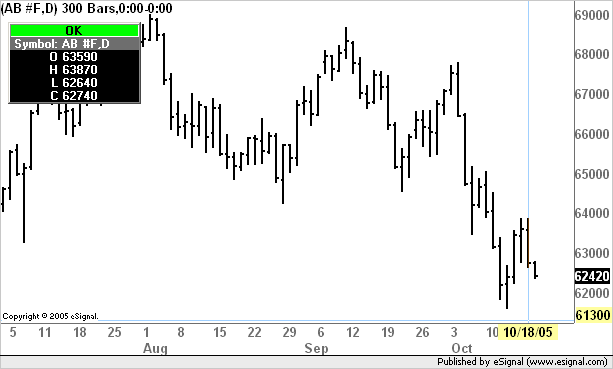
Comment