Umm, it is me or eSignal? Seems to me, in Bar Replay mode, the 1 second per candle setting actually does 2 candles per second, the 1/2 second per candle does 4 candles per second... etc.
Dell XPS, Wndows XP Pro, all the latest stuff and clock sync built in.

Dell XPS, Wndows XP Pro, all the latest stuff and clock sync built in.


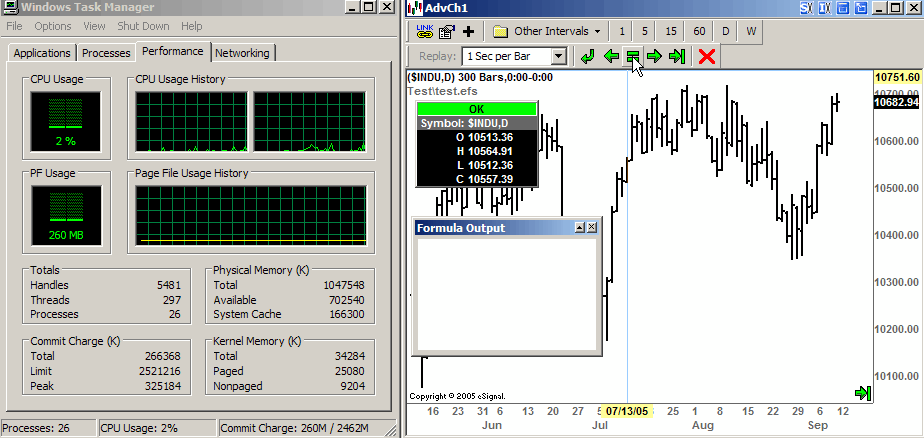
Comment