I would like to rename "Other Intervals" on my Favorites Toolbar to something shorter such as "Ints." to have more room for other things. It is clear how to add and remove folders and items, but not how to rename an existing folder or item. Right-clicking on the Favorites Toolbar doesn't do anything.
Is it possible? If not, is there a way to copy the contents of one folder to another one with a shorter name, so that I can remove the first one?
Tom
Is it possible? If not, is there a way to copy the contents of one folder to another one with a shorter name, so that I can remove the first one?
Tom
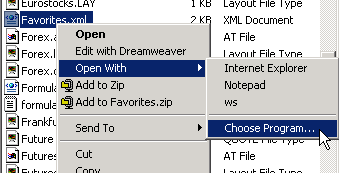
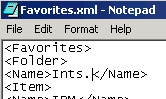
Comment