I understand that Market Profile is supposed to work on a Daily timeframe?
If so... am I the only one who is having problems getting Market Profile to display on a Daily timeframe?
When I attempt to get Market Profile to display ES on a daily TF, it consumes 100% of my CPU for 10 - 15mins and still doesn't load. I don't think I'll ever be able to since I tried twice and both attempts failed.
My computer gets all sluggish and eSignal window titlebar shows the (Not Responding) message.
My PC is AMD Athlon64-3000 based and has 1 gigabyte of ram.
So is it just me? Or a AMD64 issue potentially?

If so... am I the only one who is having problems getting Market Profile to display on a Daily timeframe?
When I attempt to get Market Profile to display ES on a daily TF, it consumes 100% of my CPU for 10 - 15mins and still doesn't load. I don't think I'll ever be able to since I tried twice and both attempts failed.
My computer gets all sluggish and eSignal window titlebar shows the (Not Responding) message.
My PC is AMD Athlon64-3000 based and has 1 gigabyte of ram.
So is it just me? Or a AMD64 issue potentially?

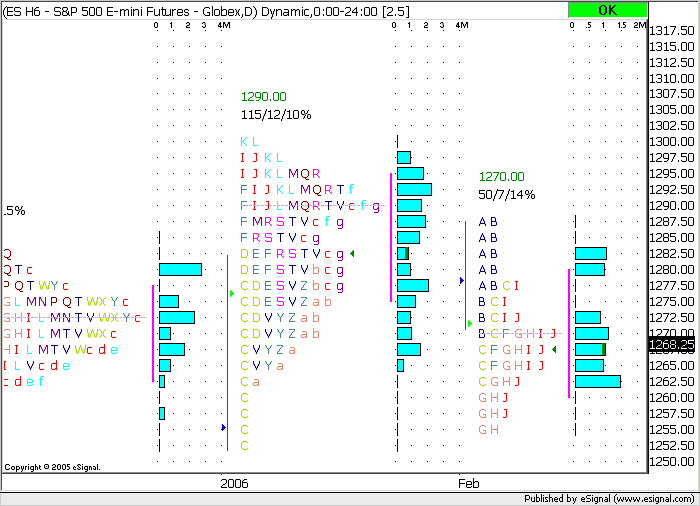
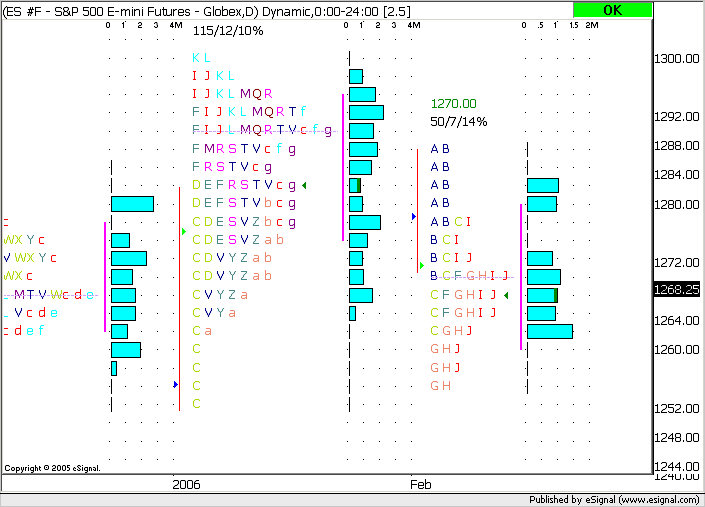

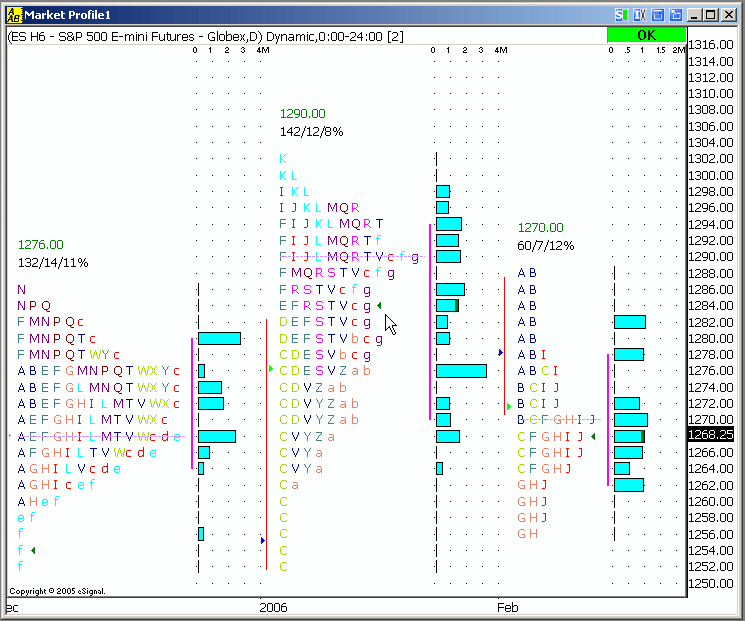


Comment