I have been talking with Live Reps and Tech re this problem for over 1 month. I KNOW how to cancel open orders. I DO the steps to cancel. But 98-99% of the time the orders do NOT cancel. I have been told: it's too complicated to answer in Live Help, call Tech; it's been reported by other users, it's a bug, there's no fix, live with it; it will be checked and reported and someone will email me with an update (no one emails); there's no way to email you when and if we find out what's going on; "you have to compromise"...I asked what does that mean and was told..."You have to reset your trades". But that deletes all my trades, summary, trading history, executions.
Paper Trading is part of the package a subscriber pays for. It doesn't work and no one seems to care about this problem. I assumed Paper Trading would simulate real trading which includes being able to cancel orders...not that I have to wipe out everything I've done and start over.
Please advise re this bug. Again...I KNOW HOW TO DO THE ACTIONS TO CANCEL and DO THOSE ACTIONS. OPEN ORDERS DO NOT CANCEL. Thanks.
Paper Trading is part of the package a subscriber pays for. It doesn't work and no one seems to care about this problem. I assumed Paper Trading would simulate real trading which includes being able to cancel orders...not that I have to wipe out everything I've done and start over.
Please advise re this bug. Again...I KNOW HOW TO DO THE ACTIONS TO CANCEL and DO THOSE ACTIONS. OPEN ORDERS DO NOT CANCEL. Thanks.
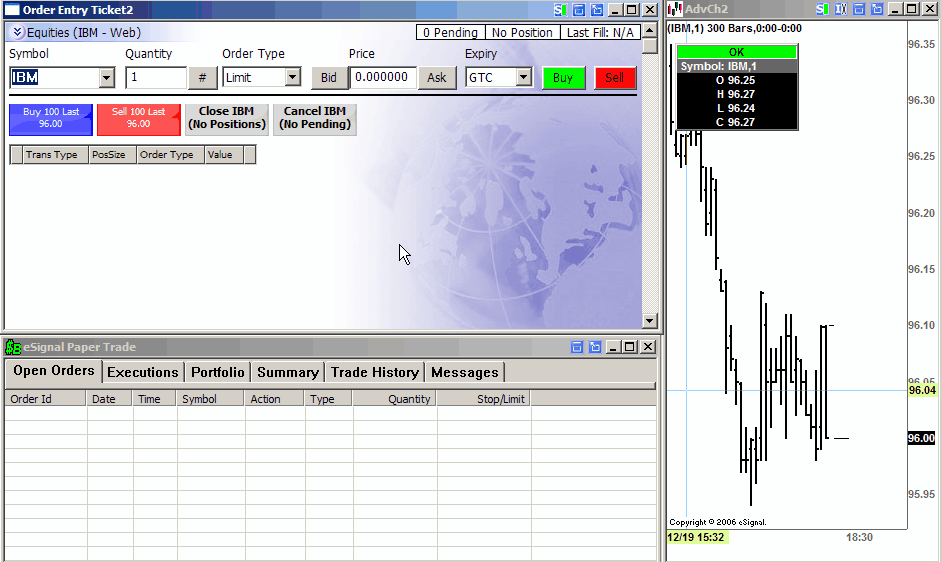
Comment