On some stock index charts such as $NDX and $SPX, eSignal shows a bogus candlestick bar on their daily chart for current day before the market is open. I think this problem was fixed before, but I don't know why it appears again in the latest eSignal release. Also on the daily chart of $VIX, the last (bogus) bar even has a much lower low price than yesterday's bar while the open, high and close are of the same value as the yesterday bar.
Anyway showing a fake daily bar before the market is open is an incorrect implement. Please fix it.
- Clearpicks
Anyway showing a fake daily bar before the market is open is an incorrect implement. Please fix it.
- Clearpicks
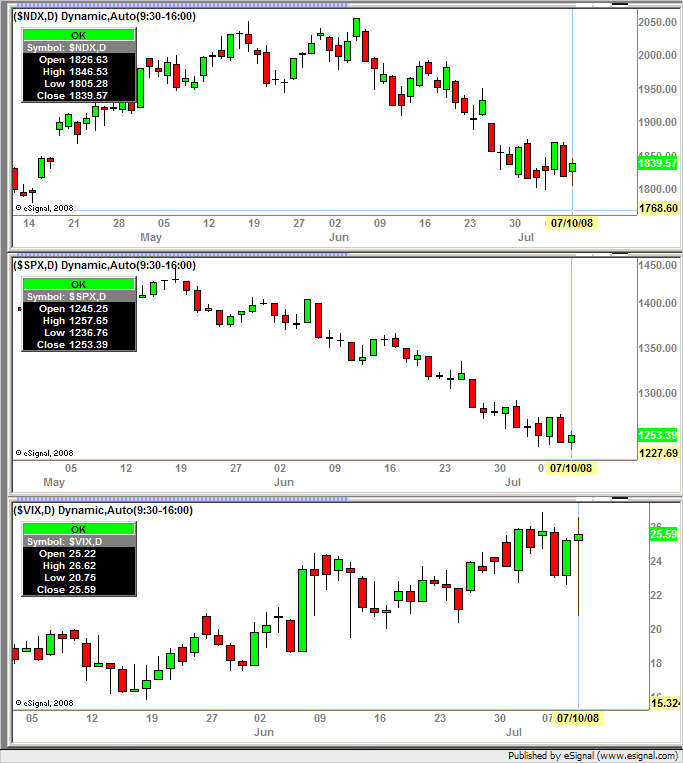
Comment