When are you able to give us a new release?
I hope very soon. It nervs extremely that the fibo´s don´t
work correct in tickchart.
Thanks
Tomcat
I hope very soon. It nervs extremely that the fibo´s don´t
work correct in tickchart.
Thanks
Tomcat
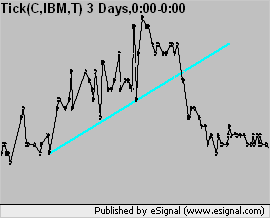
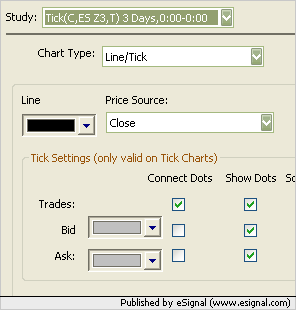
Comment