Hi,
When I export the chart image to a file it changes the background color from white (as it appears in esignal layout) to light greenish color. Is it possible to export the chart image with plain white background? Also is it possible to export the file as jpg instead of default png type?
When I export the chart image to a file it changes the background color from white (as it appears in esignal layout) to light greenish color. Is it possible to export the chart image with plain white background? Also is it possible to export the file as jpg instead of default png type?
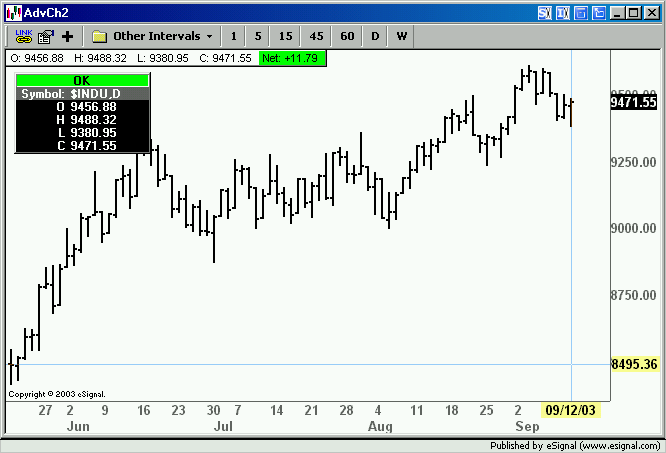
 .
.
Comment