Hi,
I am trading the BUND and BOBL on Eurex using CQG Market Profile. I would like to know if new eSignal Market Profile works on any symbol like with CQG. Do you have also a TPO counts (equivalent to CQG cursor in MP) and can I split the TPOs and remove splits ?
As for the value area calculation are there the following possibilities :
- calculate value area based on TPO counts
- calculate value area based on volume traded
- possibility to change the default 1 standard deviation to 2 standard variation
Thanks,
Matt.
PS: By the way the best book on Market Profile I have read was Mind over Markets from Dalton.
I am trading the BUND and BOBL on Eurex using CQG Market Profile. I would like to know if new eSignal Market Profile works on any symbol like with CQG. Do you have also a TPO counts (equivalent to CQG cursor in MP) and can I split the TPOs and remove splits ?
As for the value area calculation are there the following possibilities :
- calculate value area based on TPO counts
- calculate value area based on volume traded
- possibility to change the default 1 standard deviation to 2 standard variation
Thanks,
Matt.
PS: By the way the best book on Market Profile I have read was Mind over Markets from Dalton.
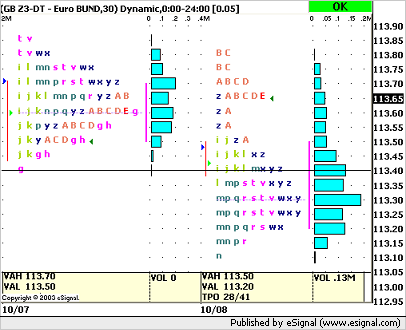
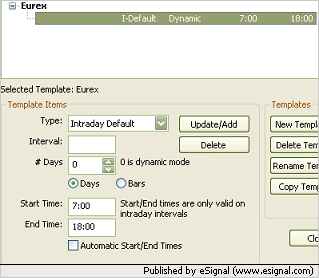
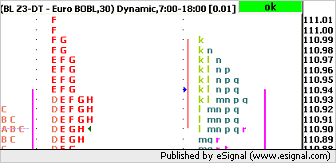
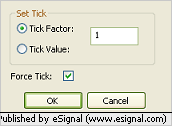
Comment