Hi, I've begun to use the backtesting. I'm alittle new at this and have going through the tutorial found on this board. Anyways, when using any of the prefabbed efs studies in the tutorial, when I go to backtest, I get this popup:
retrieving data... 0 bar received.
anyways, it hangs for a long, long time, so there must be a problem. I have a feeling this might be a common errror, and wonder if there is any solution.
retrieving data... 0 bar received.
anyways, it hangs for a long, long time, so there must be a problem. I have a feeling this might be a common errror, and wonder if there is any solution.
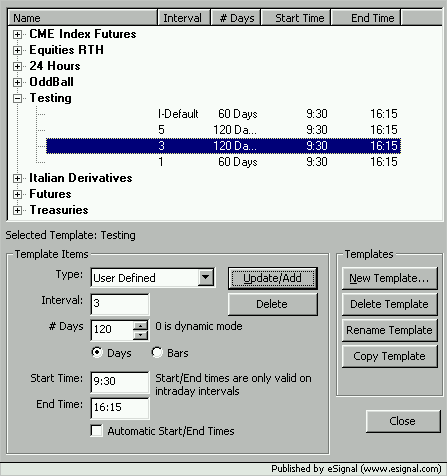
 .
.
Comment