Hey,
I have a different price showing up in all of my different intervals for a stock. On my stock list, it actually shows the CORRECT price, and on my charts it isnt even close to the same price. Well, its like 10 cents higher than the "last". I've checked with different charting programs, and they all show the "correct" price. What would cause this? I have restarted esignal and reloaded the data with same results.
I have a different price showing up in all of my different intervals for a stock. On my stock list, it actually shows the CORRECT price, and on my charts it isnt even close to the same price. Well, its like 10 cents higher than the "last". I've checked with different charting programs, and they all show the "correct" price. What would cause this? I have restarted esignal and reloaded the data with same results.


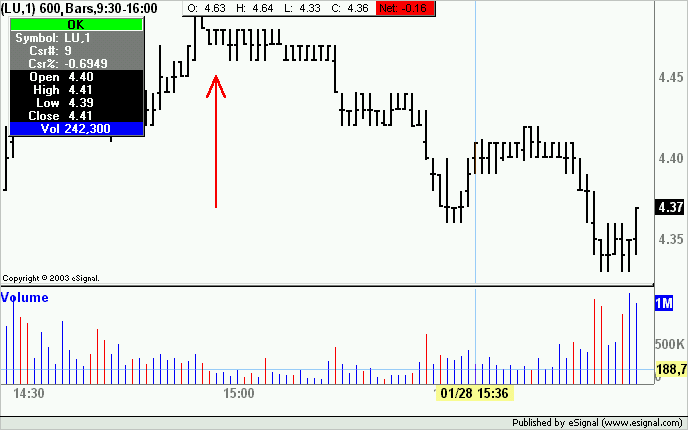
Comment