I just stumbled upon a way to recreate the "Flow" chart type in the Advanced Charts that was only in the Standard Chart before.
1) Pull up the symbol in a Line Chart.
2) Set the Line Chart to be drawn using the High as the source.
3) Add the same symbol as an overlay
4) Change the overlaid symbol's chart type to Line, and use Low as the source.
Using this method, won't be an exact replica, but it provides the same shape.
1) Pull up the symbol in a Line Chart.
2) Set the Line Chart to be drawn using the High as the source.
3) Add the same symbol as an overlay
4) Change the overlaid symbol's chart type to Line, and use Low as the source.
Using this method, won't be an exact replica, but it provides the same shape.
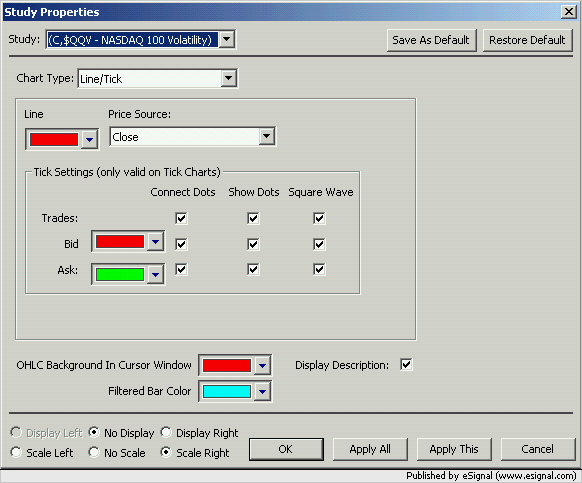
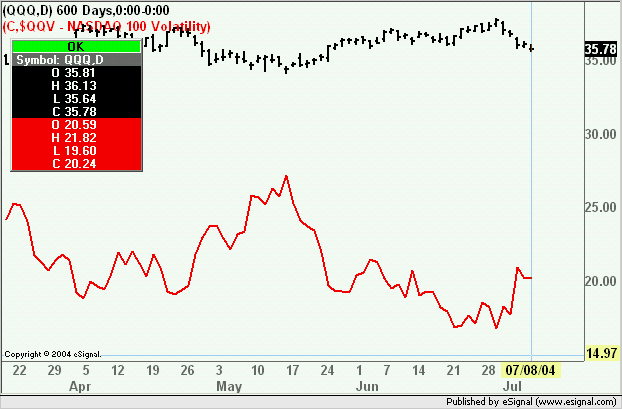
Comment