Please list your feedback about the QCharts 6.0 Pre-Beta in this thread. Thank you in advance.
Announcement
Collapse
No announcement yet.
QCharts 6.0 Pre-Beta Feedback
Collapse
X
-
Jay,
Excuse me for asking you basically a similar question as I did a short while ago, but the release of the pre-beta has encouraged me to do so:
You write in the description of it:Does "service can be upgraded" refer to the before mentioned 500 Symbols, or does that mean the same limitation (up to 1000 symbols) as eSignal has, or are you going to let the user freely choose for how many symbols he would like to pay; so up to a few thousands if he chooses to do so?"QCharts accounts will have unlimited symbols viewing 200 at a time; QCharts Plus accounts allow you to view 500 at a time. Your service can be upgraded as you need more symbols."
Need to know this because 1000 Symbols wouldn't be enough for me.
Paul
-
QCharts 6.0 uses a similar symbol pricing structure as eSignal. Here's the break down of pricing.
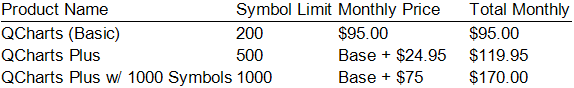
There is another symbol limit level beyond 1000, however this is a limited offer and can only be added by contacting Customer Service.Regards,
Jay F.
Product Manager
_____________________________________
Have a suggestion to improve our products?
Click Support --> Request a Feature in eSignal 11
Comment
-
Very strange: I just talked to the customer service as you suggested (510-785-1254
Press 1 for Customer Service or Billing Questions) and the guy told me the following:
I can only watch 500 Symbols with my QCharts Basic subscription (he didn't talk about the new "eSignal structure" but the current QCharts network; thats completely new to me as I always - even on this website - read that QCharts momentarily offers unlimited Symbols).
Moreover when talking about the eSignal network, he said that those Base + 75$ is a complete nonsense (his words). there is not even a way to get 1000 Symbols.
He wasn't very open to questioning his information (he contacted the manager of his department) but I doubt he is correct because at least the "following of unlimited symbols" right now (QCharts - network) should be totally wrong.
Please help me finding a correct answer. Maybe an email address from someone who knows about pricing etc. from the upcoming stuff.
Thanks.
Paul
Comment
-
Definitely some confusion on this, and some of it is my fault. I'm unsure where along the path the message was confused, but instead of trying to figure that out, I'll just spell out the facts.
The initial thought about the symbol limits is that these were going to be offered at the time of the beta. Due to some newly uncovered complications these additional symbol limits will not be offered until the formal 6.0 gold release.
Unlimited symbols on the Continuum network still exists, and will continue to exist. The symbol limit only comes into play when testing out the eSignal network on the QCharts 6.0 Pre-Beta.
I'll speak with the manager of that group to make sure all is clear about the above.Regards,
Jay F.
Product Manager
_____________________________________
Have a suggestion to improve our products?
Click Support --> Request a Feature in eSignal 11
Comment
-
Jay,
WRT 6.0 V.32; this on the Tiny Dow Industrials for Beta testing Workspace:
-When loaded, the charts continue to splay and require manual reset of EACH chart in the workspace. See snagit.
-Charts are still very slow to populate, but at least (today) did not take over 2 minutes; now about 10 seconds per new symbol. Still way too slow, but, improvement is seen.
Most Monthly, Weekly, and Daily charts (about 9 out of 10) look like the MM's took out a lot of stops today. See snagit.
-In 5.1, we can use the space bar to do a quick run thru a quote sheet. This feature does not work in 6.0 v.32. Request it be added.
-Request: I love the Alerts. Is it possible to add alerts that are not just price related? I'm thinking alerts based on the value of a moving average or value of an Indicator.
Thanks,
CarolAttached Files
Comment
-
Here's a look at the charts as they load (on the left) and then following manual reset (on right).
CarolAttached Files
Comment
-
Carol,
Try Right-click in chart and in Price Scale menu set Auto scale...either Price or Price&Studies. And there is the dynamic of "Remember V-Scale Prefs" if a chart's scale has been manually shaped.
LAM
Originally posted by ckelly
Here's a look at the charts as they load (on the left) and then following manual reset (on right).
Carol
Comment
-
Thanks Bob. I've got that added to our internal list.Originally posted by bobscott
It appears that the "Pre-Beta" release of QC6 truncates when displaying 2 decimal places rather than round the values.
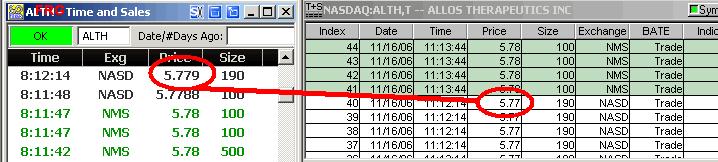
~BobRegards,
Jay F.
Product Manager
_____________________________________
Have a suggestion to improve our products?
Click Support --> Request a Feature in eSignal 11
Comment
-
I'll address each of your points in turn.Originally posted by ckelly
Jay,
WRT 6.0 V.32; this on the Tiny Dow Industrials for Beta testing Workspace:
-When loaded, the charts continue to splay and require manual reset of EACH chart in the workspace. See snagit.
-Charts are still very slow to populate, but at least (today) did not take over 2 minutes; now about 10 seconds per new symbol. Still way too slow, but, improvement is seen.
Most Monthly, Weekly, and Daily charts (about 9 out of 10) look like the MM's took out a lot of stops today. See snagit.
-In 5.1, we can use the space bar to do a quick run thru a quote sheet. This feature does not work in 6.0 v.32. Request it be added.
-Request: I love the Alerts. Is it possible to add alerts that are not just price related? I'm thinking alerts based on the value of a moving average or value of an Indicator.
#1 - I believe Larry explained the cause of what was causing the lack of Auto-scale to be turned on. What's curious to me is why did this happen in the first place? In both 5.1 and 6.0, the Remember VScale Preferences selection is defaulted to off when creating new charts. Perhaps in the past you had used workspaces or defaults that had charts that had this feature turned on by default? And in QCharts 6.0, you created new charts based on the defaults that come pre-packaged with QCharts? Have you tried one of your 5.1 workspaces in 6.0? Does it have the same problem?
#2 - We've chatted about this during the Alpha. It's great to hear build 32 sped up the chart loading significantly. I continue to get between 2-5 second load times on your workspace, even outside the LAN and on other PCs. We'll continue to work even more on speeding up the process as we move forward though.
#3 - We have this issue on the list of items to fix. Certainly it's an important one to address.
#4 - I'd love to get alerts on studies in QCharts, and it's certainly on a growing list of enhancements we'd like to do. But of course, we have plenty to do on 6.0, so we'll have to wait until another version for this feature.Regards,
Jay F.
Product Manager
_____________________________________
Have a suggestion to improve our products?
Click Support --> Request a Feature in eSignal 11
Comment
-
Jay,
Ref #1 - Yes, Larry's post was helpful. Setting those preferences makes a difference. I double checked my regular Workspaces that I use in 5.1 and those preferences were not checked. In all honesty, I didn't even realize that was something I could control - my charts have just always displayed properly until Beta.
I've just been using the QCharts provided/ready made Workspaces with the latest builds as my production workspace (which runs fine in 5.1) really bogs down in 6.0. Even with the Dow Industrials Workspace (only 9 KB), my chart loading/populating times are very long. Granted, this latest build has improved from never to about 2+ minutes to now about 10 seconds per symbol (typically), so I've just been staying with the tiny workspace for Beta testing.
My 5.1 Production Workspace mostly displays the charts similar (already reset) in the Beta .32 build. From a quick check, the Monthly charts are sometimes splayed - the others seem to do ok.
Ref #2 - Thanks for continuing to work on speeding up the loading times. As it currently is, I'd be dead in the water.
Carol
Comment
-
I haven't been able to duplicate this yet, but I'll run the Dow workspace throughout the day tomorrow to try to get some chart strangeness to appear.Originally posted by ckelly
Most Monthly, Weekly, and Daily charts (about 9 out of 10) look like the MM's took out a lot of stops today. See snagit.
Regards,
Jay F.
Product Manager
_____________________________________
Have a suggestion to improve our products?
Click Support --> Request a Feature in eSignal 11
Comment
-
Jay,
WRT number of symbols allowed with eSignal, I received this error message when I imported my regular workspace from 5.1. It leads me to a few questions:
1) If a user fails to limit the number of symbols accordingly, what priority will the eSignal Data Manager use to limit them? Alphabetically? The top/bottom X until the number is met?
2) Since the charts retain their memory, even if the symbol is taken out of the quote sheet - will this be impacted as well? Or, will the eSignal Data Manager only be interested in the final count showing in the quote sheets?
3) The "symbol count authorized by your password," is that per Workspace or total? I guess I'm thinking that I might have various Workspaces with different lists in them that totally would be over 200, but individually would only be perhaps 50-75. Would that work? Or, I have a variety of quote sheets that collectively would be over 200, but, individually range from 10-30 symbols. Will the "excess" symbols be deleted from my quote sheets?
I'm just trying to get a feel for how this works so I can think about how I want to save my data.
Thanks,
CarolAttached Files
Comment
Comment