I currently have QCharts but wish to upgrade to QCharts Plus. If I try and do this on the website it asks me to create a new user name and provide credit card details again. Can somebody tell me how to make this work without having to create a new user account?
cheers
Adam
cheers
Adam
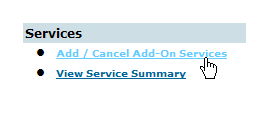
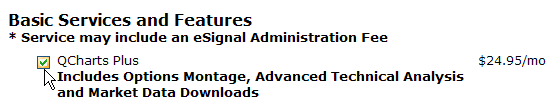
Comment