Hi,
As I am a programmer as well as a trader, I have several of my own in house developed softwares running next to QCharts.
I usually get my triggers from my own software and then have to type the symbol in QCharts to get the chart on it.
I was wondering if it is possible to control the symbol selection of QCharts from the outside. Ideally, I'm thinking of clicking on a symbol in my own software (which doesn't do charts), which then sends something to my QCharts client to pull up the symbol automatically.
Is there maybe an IP port to send something to or is there a directory monitored by QCharts where a file can be dropped with a symbol in it (XML file or something)?
I know there is an SDK which allows to get data from the QFeed and do all kind of other things with QCharts but that would be overkill for having this little feature.
Anyone has an idea if this is possible. If it isn't, maybe it would be a nice feature for QCharts 6 (JayF?)
Thanks,
Walter
As I am a programmer as well as a trader, I have several of my own in house developed softwares running next to QCharts.
I usually get my triggers from my own software and then have to type the symbol in QCharts to get the chart on it.
I was wondering if it is possible to control the symbol selection of QCharts from the outside. Ideally, I'm thinking of clicking on a symbol in my own software (which doesn't do charts), which then sends something to my QCharts client to pull up the symbol automatically.
Is there maybe an IP port to send something to or is there a directory monitored by QCharts where a file can be dropped with a symbol in it (XML file or something)?
I know there is an SDK which allows to get data from the QFeed and do all kind of other things with QCharts but that would be overkill for having this little feature.
Anyone has an idea if this is possible. If it isn't, maybe it would be a nice feature for QCharts 6 (JayF?)

Thanks,
Walter
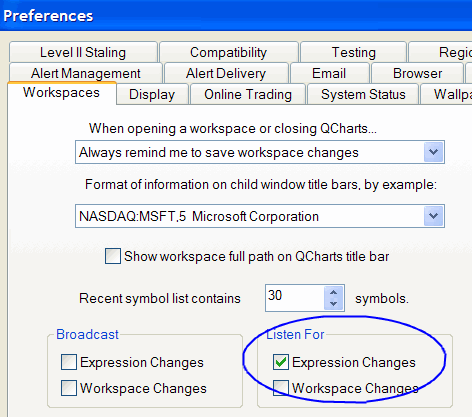
Comment