We've been working on an enhancement to the existing DDE technology for eSignal, and have come to a point where we'd like some further feedback from existing DDE users.
As you may have heard back in 2006, we acquired Quote.com, and we have been working on bringing some of the best parts of that company into the eSignal family. As part of that integration, we've taken the DDE tool, QLink, and have repurposed it to use eSignal data. In addition, we've expanded its functionality to include a new toolbar in Excel to make it easy to make a request for Snapshot, Bar or Time & Sales data as seen below.
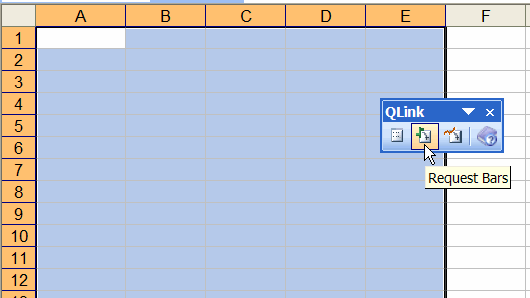
One of the great features for eSignal users will be having historical data updated dynamically in Excel. You can also grab historical Time & Sales data, and even watch it flow in real-time in your Excel spreadsheet!
To join in on the eSignal QLink Beta test:
1. Download eSignal QLink Beta
2. Launch the installer and follow the instructions therein
3. Launch the QLink application via Start --> Programs --> eSignal --> QLink --> QLink
4. Launch an Excel spreadsheet or the QLink Sample (from the QLink Start Menu)
The syntax to make a DDE connection to eSignal can be found in the QLink Help.pdf file, which can be found either on the QLink Toolbar or in the Start Menu. To take advantage of the toolbars, select an area in Excel and then click on one of the Request icons on the QLink toolbar.
If you do have any feedback for us, please post it in [http://forum.esignalcentral.com/foru...?s=&forumid=57]this forum[/url] or send your feedback to us directly.
Thanks for trying out eSignal QLink!
As you may have heard back in 2006, we acquired Quote.com, and we have been working on bringing some of the best parts of that company into the eSignal family. As part of that integration, we've taken the DDE tool, QLink, and have repurposed it to use eSignal data. In addition, we've expanded its functionality to include a new toolbar in Excel to make it easy to make a request for Snapshot, Bar or Time & Sales data as seen below.
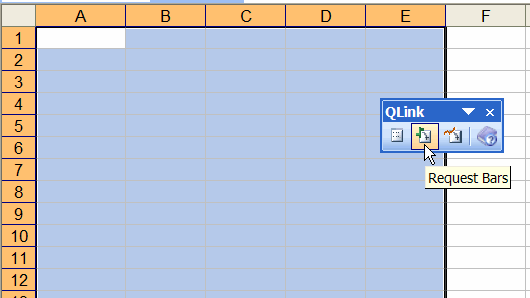
One of the great features for eSignal users will be having historical data updated dynamically in Excel. You can also grab historical Time & Sales data, and even watch it flow in real-time in your Excel spreadsheet!
To join in on the eSignal QLink Beta test:
1. Download eSignal QLink Beta
2. Launch the installer and follow the instructions therein
3. Launch the QLink application via Start --> Programs --> eSignal --> QLink --> QLink
4. Launch an Excel spreadsheet or the QLink Sample (from the QLink Start Menu)
The syntax to make a DDE connection to eSignal can be found in the QLink Help.pdf file, which can be found either on the QLink Toolbar or in the Start Menu. To take advantage of the toolbars, select an area in Excel and then click on one of the Request icons on the QLink toolbar.
If you do have any feedback for us, please post it in [http://forum.esignalcentral.com/foru...?s=&forumid=57]this forum[/url] or send your feedback to us directly.
Thanks for trying out eSignal QLink!
Comment