I am very grateful to the eSignal team for fixing this ongoing issue!
However in Multicharts I am still having a hard time.
I will post these same screen shots in the Multicharts forum for comment.
---> Meanwhile, any suggestions?
Thanks,
Bob
However in Multicharts I am still having a hard time.
I will post these same screen shots in the Multicharts forum for comment.
---> Meanwhile, any suggestions?
Thanks,
Bob
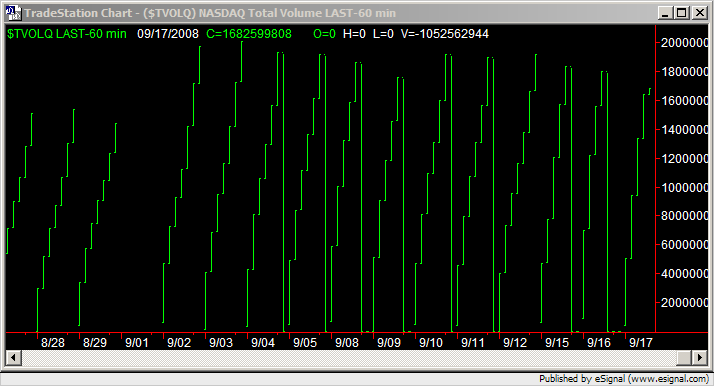
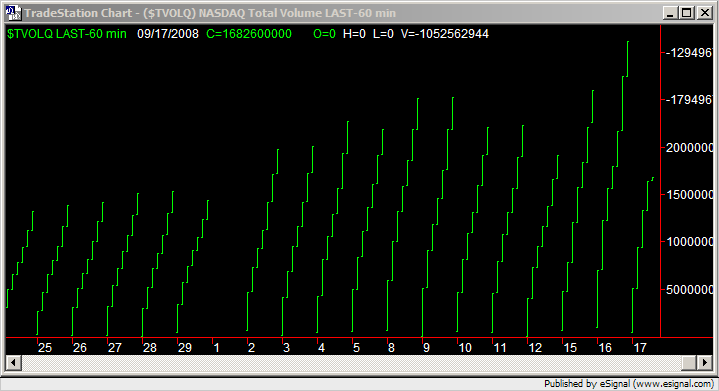

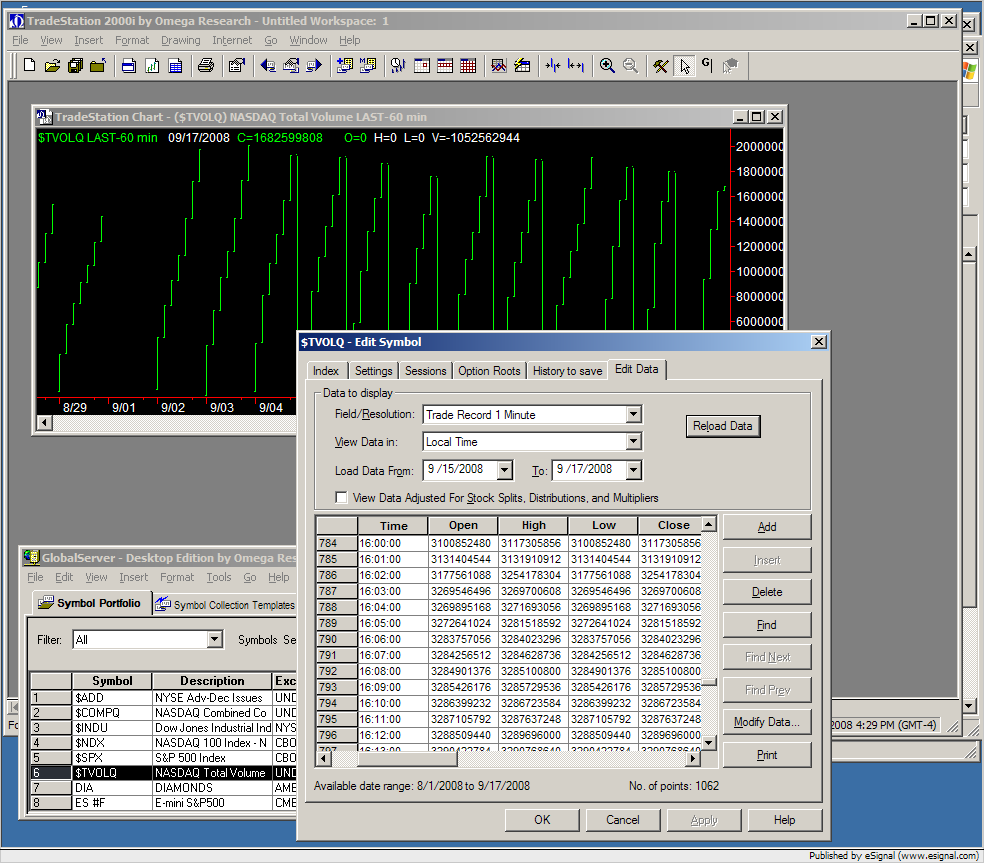
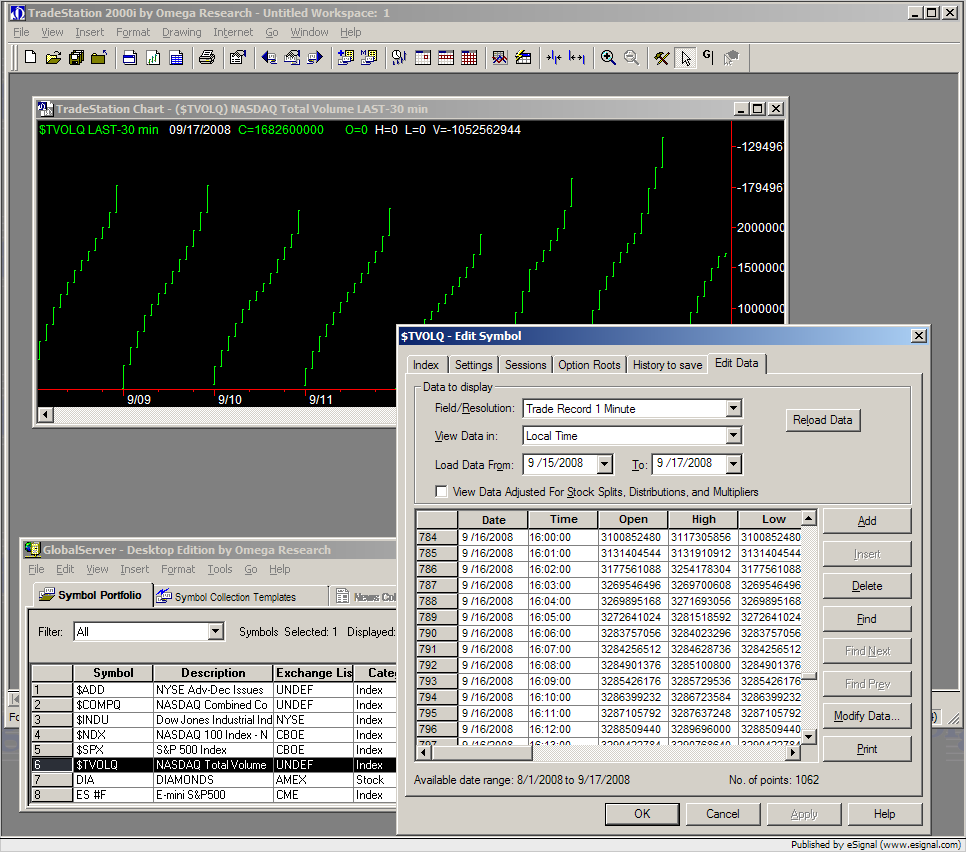

Comment