Richard
That issue could be due to the Regional Options of Windows.
With regards to importing ascii files I believe you will have problems using either date format because the dates are incorrect in the ascii data file in the first place. The only solution I know of is to change the date format in the Regional Options of Windows
Having said this I do not know if the date issue is related to the problem of not being able to create charts for MHI Q4-HKF
As to the Exchange Settings in GlobalServer following is a snapshot of what I have in the Edit Daylight Saving window.
Alex
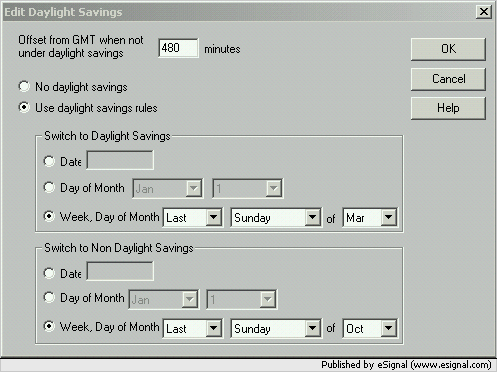
That issue could be due to the Regional Options of Windows.
With regards to importing ascii files I believe you will have problems using either date format because the dates are incorrect in the ascii data file in the first place. The only solution I know of is to change the date format in the Regional Options of Windows
Having said this I do not know if the date issue is related to the problem of not being able to create charts for MHI Q4-HKF
As to the Exchange Settings in GlobalServer following is a snapshot of what I have in the Edit Daylight Saving window.
Alex
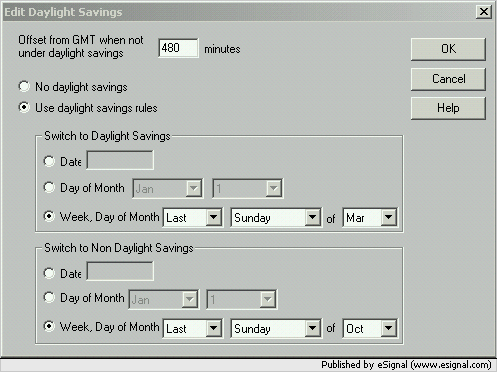
Comment