When I want to load "Bid record 1 tick" data, e.g
from 9/22/2004 to 9/23/2004, almost all the data from 9/21/2004 is deleted.
However, all the data before 9/21/2004 is still intact.
So far, the only workaround was to re-download the whole data range each day.
But this is really a pain, because the globalserver is very unstable while downloading several large ranges.
My session settings are in attachment.
Any solution for this problem?
Thanks.
from 9/22/2004 to 9/23/2004, almost all the data from 9/21/2004 is deleted.
However, all the data before 9/21/2004 is still intact.
So far, the only workaround was to re-download the whole data range each day.
But this is really a pain, because the globalserver is very unstable while downloading several large ranges.
My session settings are in attachment.
Any solution for this problem?
Thanks.
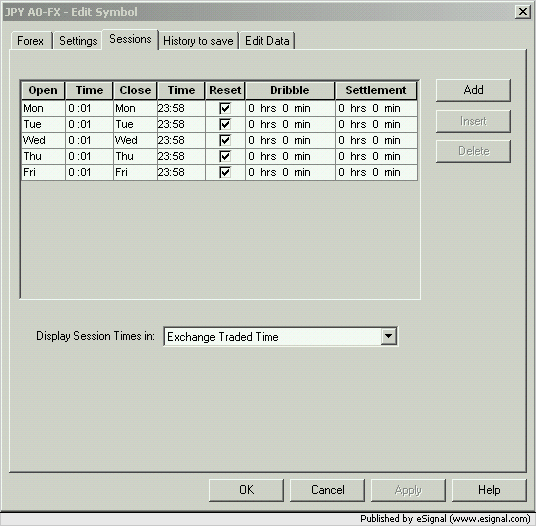
Comment