Wallace
In looking at your screenshots there is one thing that seems strange ie that you seem to be able to apply a Filter (see image)
As far as I know if GlobalServer is set up for DBC Online (and all other internet based data providers) the Symbol Collection Template should not be enabled and filters cannot be setup.
Alex
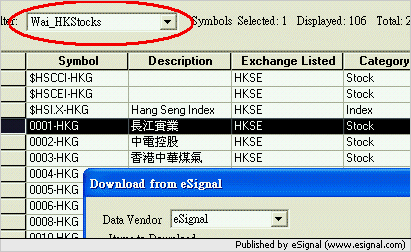
In looking at your screenshots there is one thing that seems strange ie that you seem to be able to apply a Filter (see image)
As far as I know if GlobalServer is set up for DBC Online (and all other internet based data providers) the Symbol Collection Template should not be enabled and filters cannot be setup.
Alex
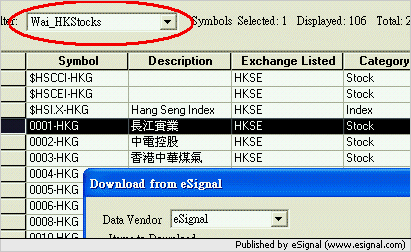
Comment