Hello,
I d like to add symbols from Paris Stock Exchange. I can do it, one by one, but i will be boring.
I know that i can select several symbols for other exchange , with Add from dictionnary, and then select Nasdaq and filter *. Then i choose.
But when i select PASE (paris stock exchange), and *, nothing appear;
Does someone has the solution. I think the problem is with the exchange extension ( -PAR). And i think all other exchange with such suffix are involved.
Thanks,
PS: I also try *-PAR as filter, for all exchange. nothing.
I d like to add symbols from Paris Stock Exchange. I can do it, one by one, but i will be boring.
I know that i can select several symbols for other exchange , with Add from dictionnary, and then select Nasdaq and filter *. Then i choose.
But when i select PASE (paris stock exchange), and *, nothing appear;
Does someone has the solution. I think the problem is with the exchange extension ( -PAR). And i think all other exchange with such suffix are involved.
Thanks,
PS: I also try *-PAR as filter, for all exchange. nothing.
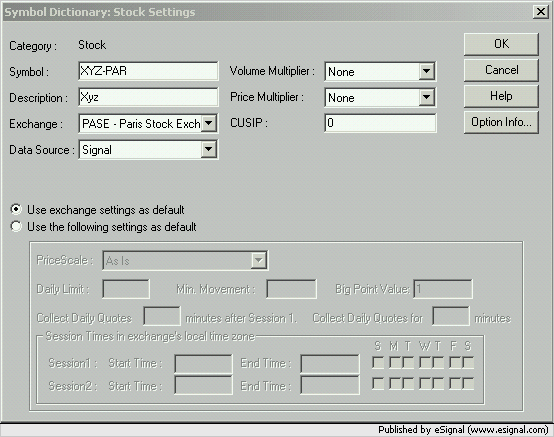
Comment